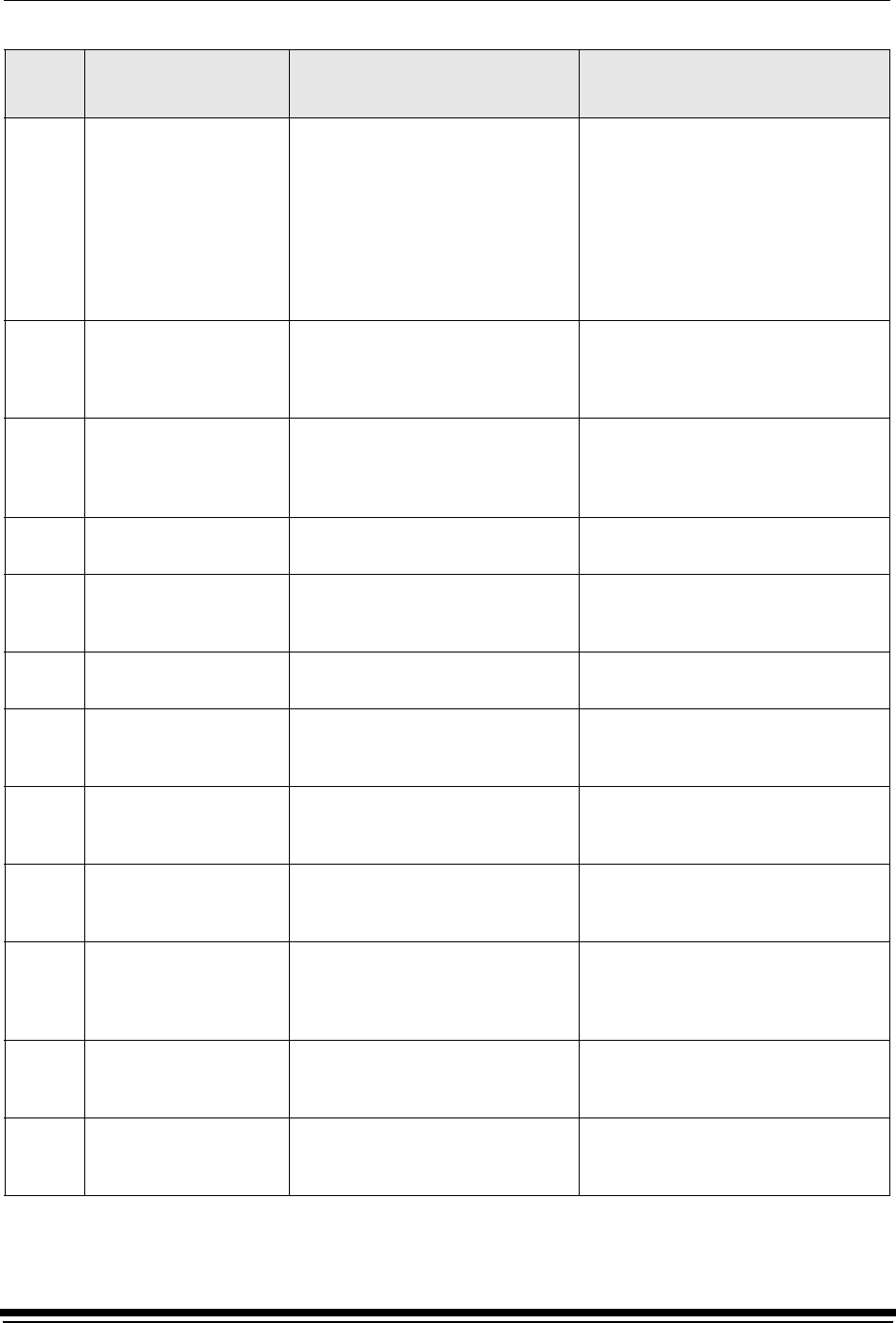
Diagnostics and Troubleshooting
September 2000 5-5
66 paper jam in shoe Jam detect sensor detected
jammed paper at the shoe
entrance.
• Remove jammed paper and unload
the takeup cassette.
• If you are using a digital printer
paper saver and the paper jammed
before it was cinched in the takeup
cassette, wipe the paper saver with
a damp, cloth to remove dust and
static electricity.
• Reload the paper.
67 rotor not up to speed An obstruction in the shoe area
prevented the rotor from achieving
the correct speed in the expected
amount of time.
Wait for at least 1 minute, then clear
the obstruction in the shoe and
confirm that all doors are closed.
68 xltr hard limit detected Either the front or back hard limit
switch was actuated.
• Move the translator off the front or
back hard limit switch. Use the
translator knob.
• Call for service.
69 unexpected xlator front
limit
The translator front limit switch was
detected unexpectedly.
Confirm that all doors are closed and
reinitialize the printer.
70 xlator front limit not
detected
The translator front limit switch was
not detected after moving translator
to the front of the printer.
Confirm that all doors are closed and
reinitialize the printer.
71 unexpected xlator back
limit
The translator back limit switch was
detected unexpectedly.
Confirm that all doors are closed and
reinitialize the printer.
72 xlator back limit not
detected
The translator back limit switch was
not detected after moving translator
to the back of the printer.
Confirm that all doors are closed and
reinitialize the printer.
74 paper present not
detected
Paper was detected at the 11- and
20-inch paper sensors but not at
the 10-inch paper sensors.
Check that the paper is loaded and
threaded properly.
75 unexpected 11 inch
paper
Paper was detected at the 11-inch
paper sensor but not at the 10- or
20-inch paper sensors.
Check that the paper is loaded and
threaded properly.
76 11 inch paper not
detected
Paper was detected at the
10-inch paper, 20-inch paper, shoe
entrance, and the knife sensors but
not at the 11-inch paper sensor.
Check that the paper is loaded and
threaded properly.
77
unexpected 20 inch
paper
Paper was detected at the 20-inch
paper sensor but not at the 10- or
11-inch paper sensors.
Check that the paper is loaded and
threaded properly.
79 unexpected paper at
shoe entr.
Paper was detected at the shoe
entrance sensor but not at the
paper width sensor.
Remove any paper from the shoe.
Error
Code
Error Message Possible Cause Possible Solution


















