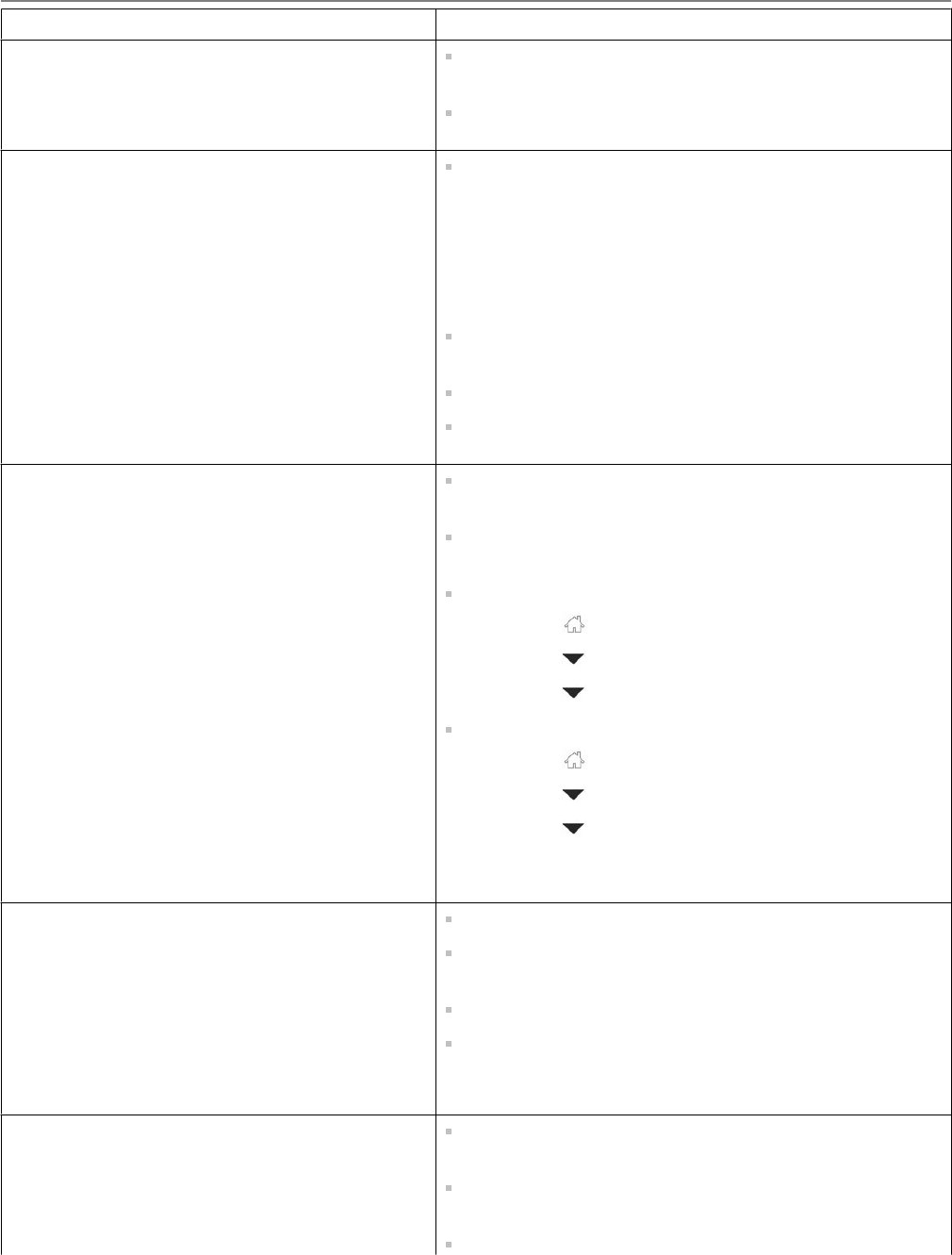
Problem Possible Solutions
Ink cartridge errors Make sure that KODAK Ink Cartridges are installed. Do
not use non-Kodak brand or refilled ink cartridges.
Remove, then install the cartridges again. Make sure the
cartridges click into place.
Too much paper curl after printing If you are printing pictures or documents with large areas
of image content, try increasing the top and bottom
margins when printing in portrait mode or the left and right
margins when printing in landscape mode. Start with a
2.5-cm (1.0") margin on top and bottom and a 0.62-cm
(0.25") margin on the sides. The larger the margin, the
less potential there is for curl.
Print on a higher weight paper, such as 24 lb (90 gsm)
paper, or print on KODAK Ultimate Paper.
Apply a border rather than printing in borderless mode.
If the paper is not stacking properly in the output tray,
remove the pages as they exit.
Print quality For best results, use KODAK Paper or a paper with the
COLORLOK Technology logo on the package.
Make sure the paper is loaded correctly. See Loading
plain paper, 27 and Loading photo paper , 28.
Clean the printhead:
- Press .
- Press to select Maintenance, then press OK.
- Press to select Clean Printhead, then press OK.
Calibrate the printer:
- Press .
- Press to select Maintenance, then press OK.
- Press to select Calibrate Printer, then press OK.
For more information, go to www.kodak.com/go/
hero2_2support, then type the problem in the search field.
Paper jam Check for paper behind the duplexer in the cleanout area.
Remove the duplexer and gently remove any paper from
inside the printer.
Make sure the paper in the tray is free of tears or creases.
Make sure you do not overload the paper tray.
For more information, go to www.kodak.com/go/
hero2_2support, then type jam in the search field.
Cannot send or receive a fax Make sure that the wall phone line is plugged into the Line
in port.
Verify that the wall jack works by plugging in a phone and
checking for a dial tone.
Verify that Regions is set to the correct country code.
KODAK HERO 2.2 All-in-One Printer
www.kodak.com/go/aiosupport 81


















