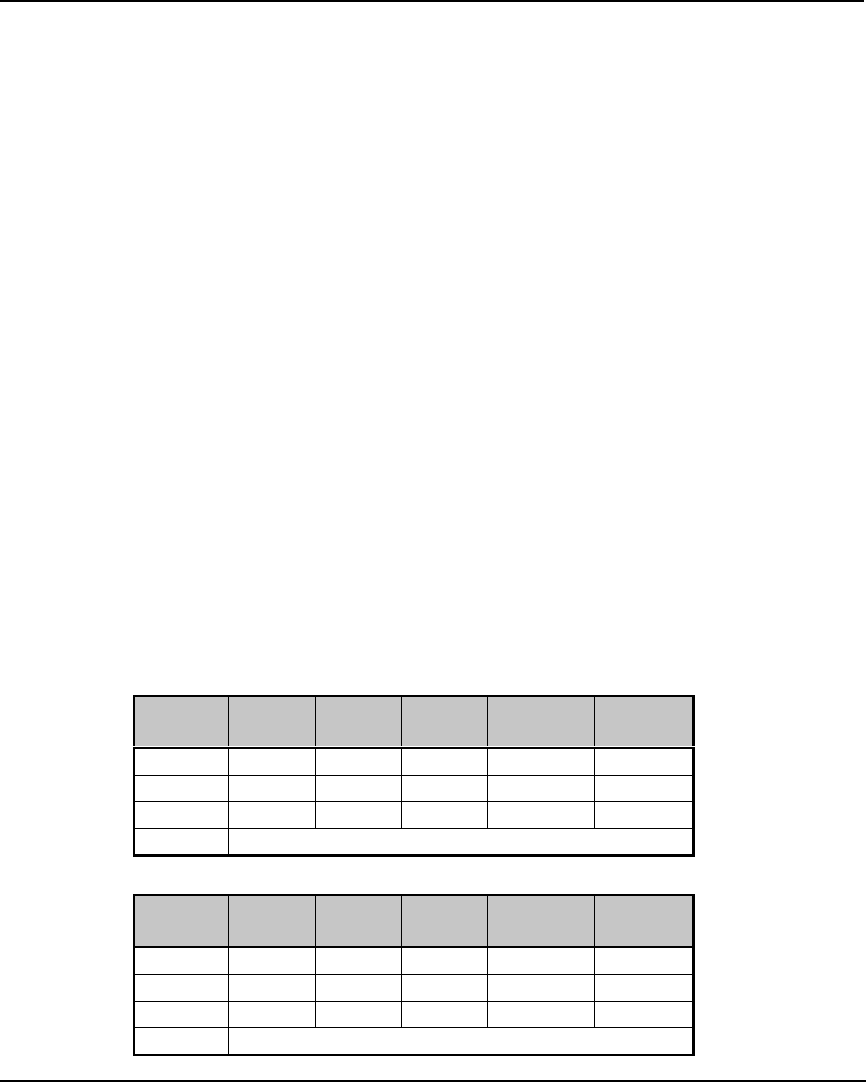
Printer Options 2-2
Reference Guide
Choosing print mode options
Your printer offers four quality modes, three of them pre-defined, which let you make
tradeoffs between speed and quality.
The quality mode you use depends on various factors, such as your software applica-
tion, whether you’re printing in color or monochrome, and the type of media you’re
using. Each quality mode directly affects the printing speed and quality of the image
you print, so you should understand the differences.
Each of the quality modes attempts to strike a balance between speed and quality.
The default quality mode, Photo, provides quality images at a reasonable printing
speed for most users. Whenever you choose a print mode other than Photo, you will
choose to emphasize either speed or quality.
The quality modes include the following print mode options:
• Color mode
• DPI
• Print passes
• Carriage speed
• Print direction
Selecting the User quality mode will allow you to set each of the print mode options
individually. Quality modes are summarized in the table which follows. It is not
necessary to set all the parameters, unless you want to create a user-defined print
mode. Note: Make sure you choose the cartridge set before selecting a
quality mode.
Quality Modes for 1x4 Right and 1x4 Left Cartridge Sets
Quality
Mode
Color
Mode
Dots
per Inch
Print
Passes
Carriage
Speed
Print
Direction
Production Color 600 2 10 Bi
Photo Color 600 4 10 Bi
Enhanced Color 600 6 10 Bi
User User Defined
Quality Modes for 2x4 Cartridge Set
Quality
Mode
Color
Mode
Dots
per Inch
Print
Passes
Carriage
Speed
Print
Direction
Production Color 600 2 10 Bi
Photo Color 600 3 10 Bi
Enhanced Color 600 4 10 Bi
User User Defined


















