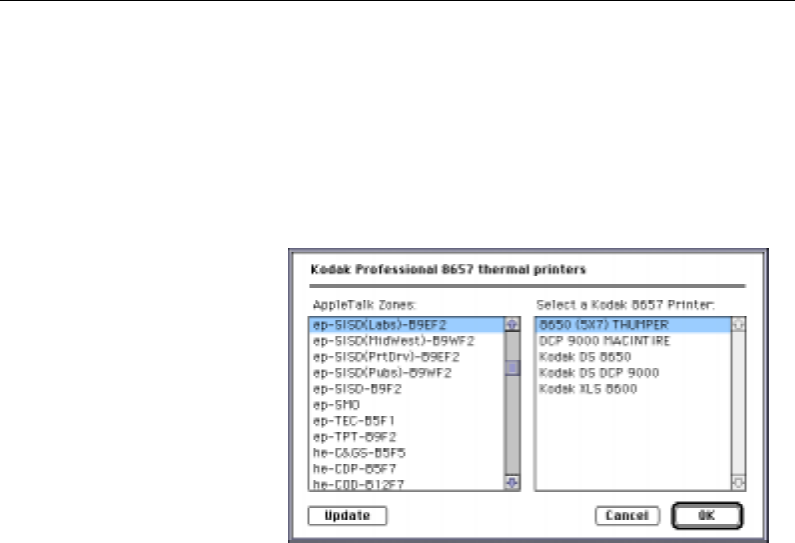
Dialog Boxes
March 1998 3-7
8657 Printer Dialog Box
Access the Kodak Professional 8657 thermal printer
dialog box by clicking the
Network
button on the Select
an 8657 Printer dialog box.
This dialog box allows you to select from the available
AppleTalk zones so that you can choose a printer.
Button and Field Descriptions
Update
—refreshes the screen and replaces any
information that has changed.
OK
—closes the dialog box and indicates that the printer
you have highlighted in the Select a Kodak 8657 Printer
list box should be the active printer.
OK
can be selected
only when a printer is highlighted
NOTE: The export module recognizes other Kodak
printers in the Select a Kodak 8657 Printer list. If
the printer you selected was not a valid 8657
printer, a Selection Error dialog box appears.
Click on
OK
, and select a valid 8657 printer.


















