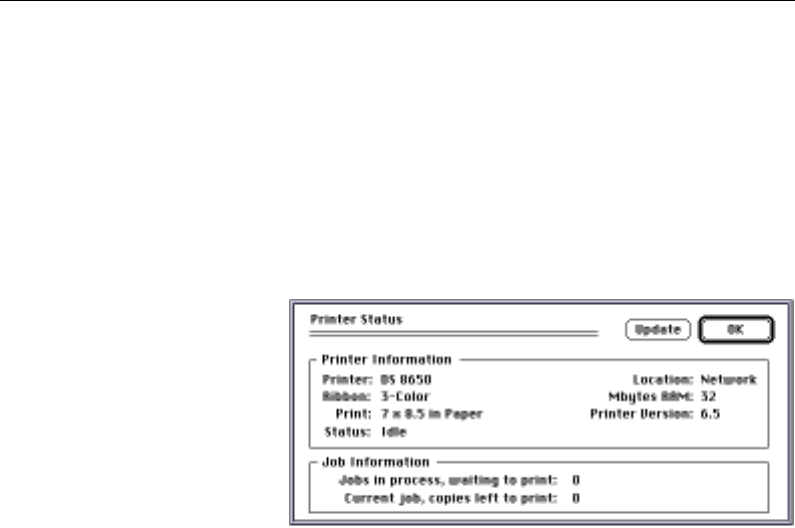
Dialog Boxes
3-8 March 1998
Printer Status Dialog Box
Access the Printer Status dialog box by selecting the
Status
button on the 8657 printer dialog box. The
information displayed corresponds to the printer that is
currently selected for printing.
NOTE: On Windows, the status button is only enabled if
a SCSI port is being used.
Button and Field Descriptions
Printer Information
—describes the state of the selected
printer. Information includes the printer model, loaded
ribbon and print media, printer status (Idle, Printing, or
Busy), printer location, amount of RAM installed on your
system, and the printer version number.
Job Information
—lists the number of jobs being
processed and number of copies left to print of the
current job.


















