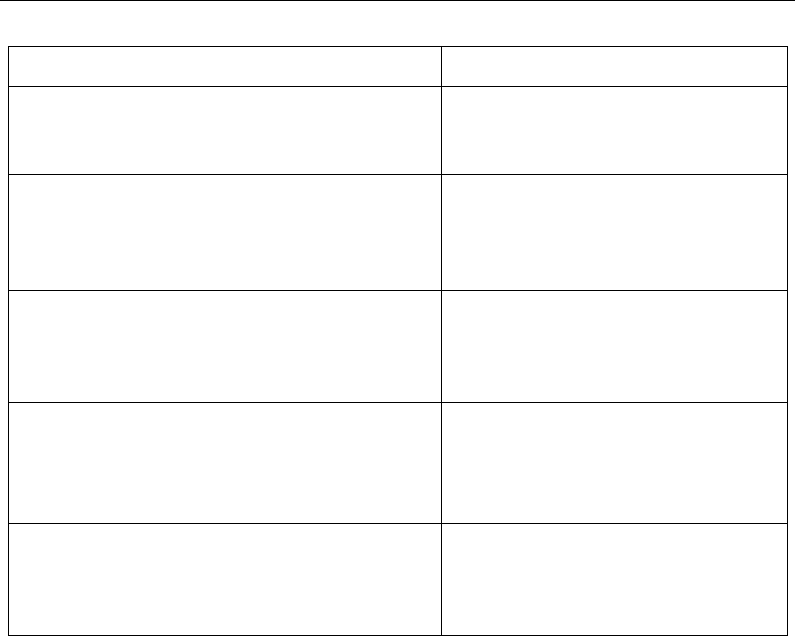
Error Messages
4-2 March 1998
For other errors, check all connections and make sure
the printer display shows the READY prompt. If the
problem persists, restart the printer and the computer. If
you still have trouble, try reinstalling the export module.
The printer cannot be found!
Check connections, make sure the printer is
turned on, or select another 8657 printer.
Indicates that the printer is not
connected or turned on.
The printer cannot scale the image (up or
down) enough to completely fit (fill) the page!
The export module will set the scaling to the
limit of the printer.
Indicates the scaling limits in the
printer were exceeded. The export
module will readjust the scaling to fit
the printer.
The select Kodak printer on “X” is busy!
Jobs in process, waiting to print: “Y”
Current job, copies to print: “Z”
Indicates the printer is busy and
informs on job status and jobs in
queue. Dialog box closes when the
printer becomes available.
The printer port will be set to LPT1.
Press the
Select
button on the Print dialog box
to select another port.
(Only appears in Windows versions)
Appears the first time the export
module is run or if the previously
selected SCSI printer is no longer
available.
Various Media Mismatch Messages The requested print media does not
match the media loaded in the
printer. Follow the instructions in the
message to resolve the problem.
Error Message Solution


















