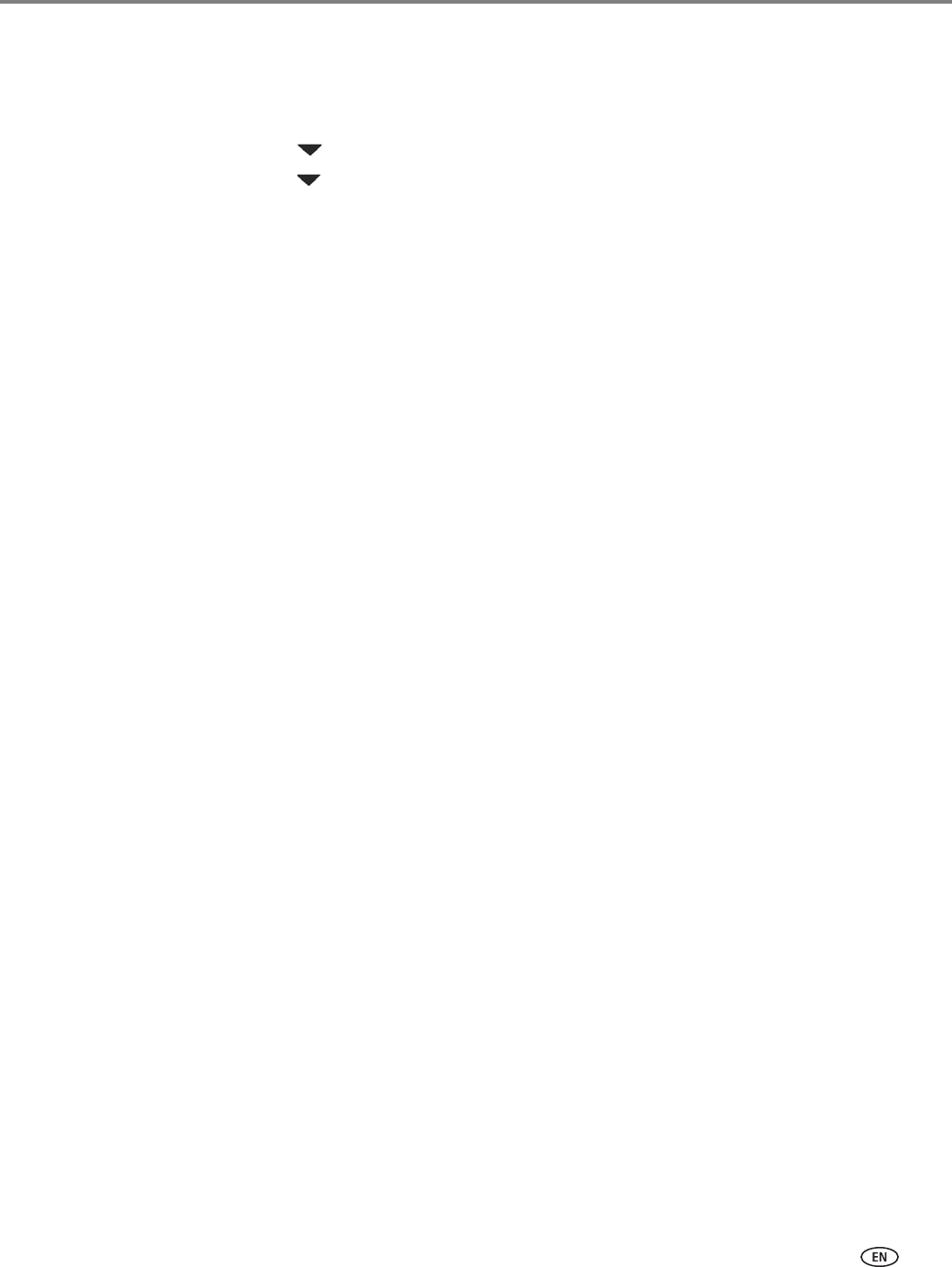
www.kodak.com/go/aiosupport 23
KODAK ESP Office 2100 Series All-in-One Printer
If your printer is connected to a computer with MAC OS:
1. Unplug the USB cable from your printer and computer.
2. On the printer control panel, press Home.
3. Press to select Network Settings, then press OK.
4. Press to select View Network Configuration, press OK, then confirm
that the
IP Address is not 0.0.0.0
.
5. Select Apple > System Preferences.
6. Under Hardware, select Print & Fax.
7. In the Print & Fax dialog box, click +.
8. Select your printer from the list, then click Add.
The printer with a wireless connection is listed as the name of the printer plus a
number (for example, KodakESPOffice2150+0034).


















