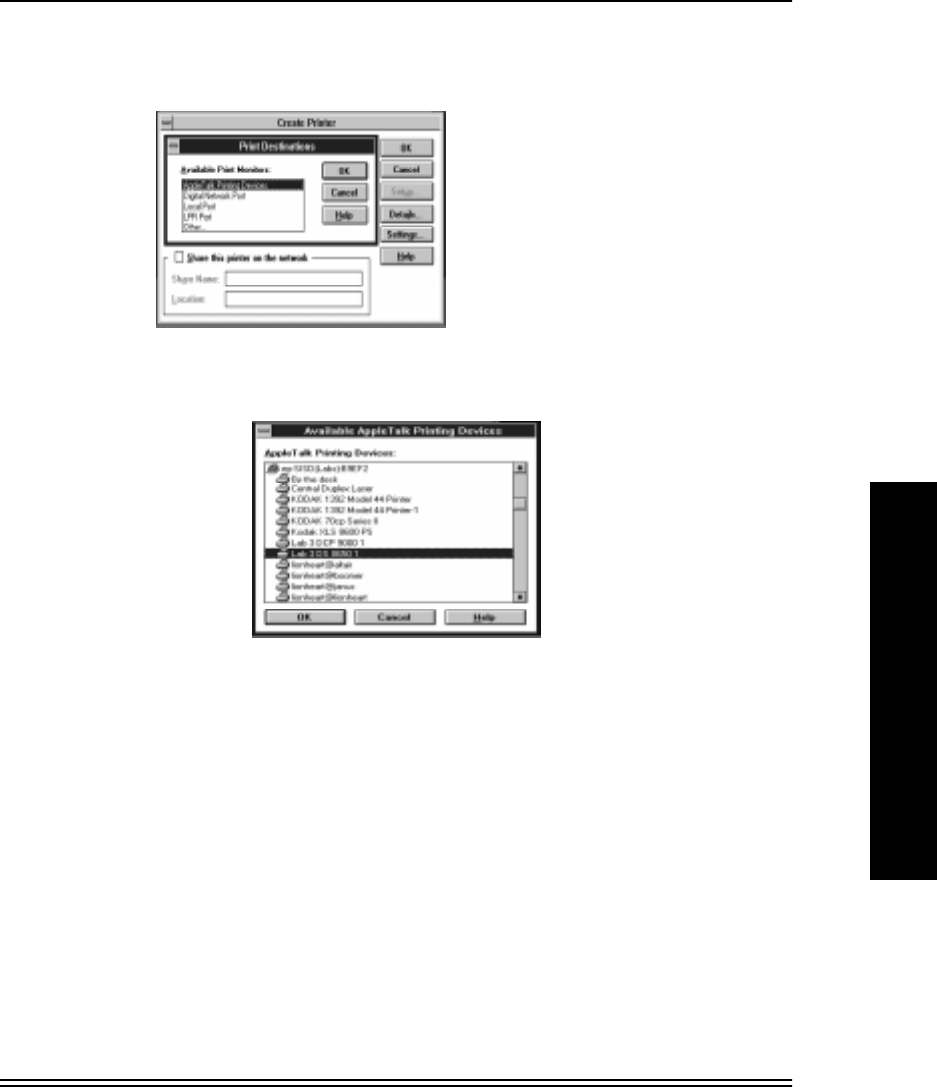
Windows NT 3.51Workstation/Servers
July 1998 7-7
W
I
N
D
O
W
S
N
T
3
5
1
Note: If AppleTalk Printing Devices Port is not in the menu, select Other
again and install AppleTalk Protocol.
3. Double-click on the pertinent AppleTalk Zone to view the available
devices and to select the Kodak
printer..
IMPORTANT: If you CAPTURE a printer as an AppleTalk device, users
who previously could select the printer via AppleTalk will no
longer be able to do so. Use CAPTURE on a server only
when the goal is that users see only a queue and not the
actual printer on the network.
4. Click on OK in the open screens.
The newly conÞgured printer appears in the Print Manager window.


















