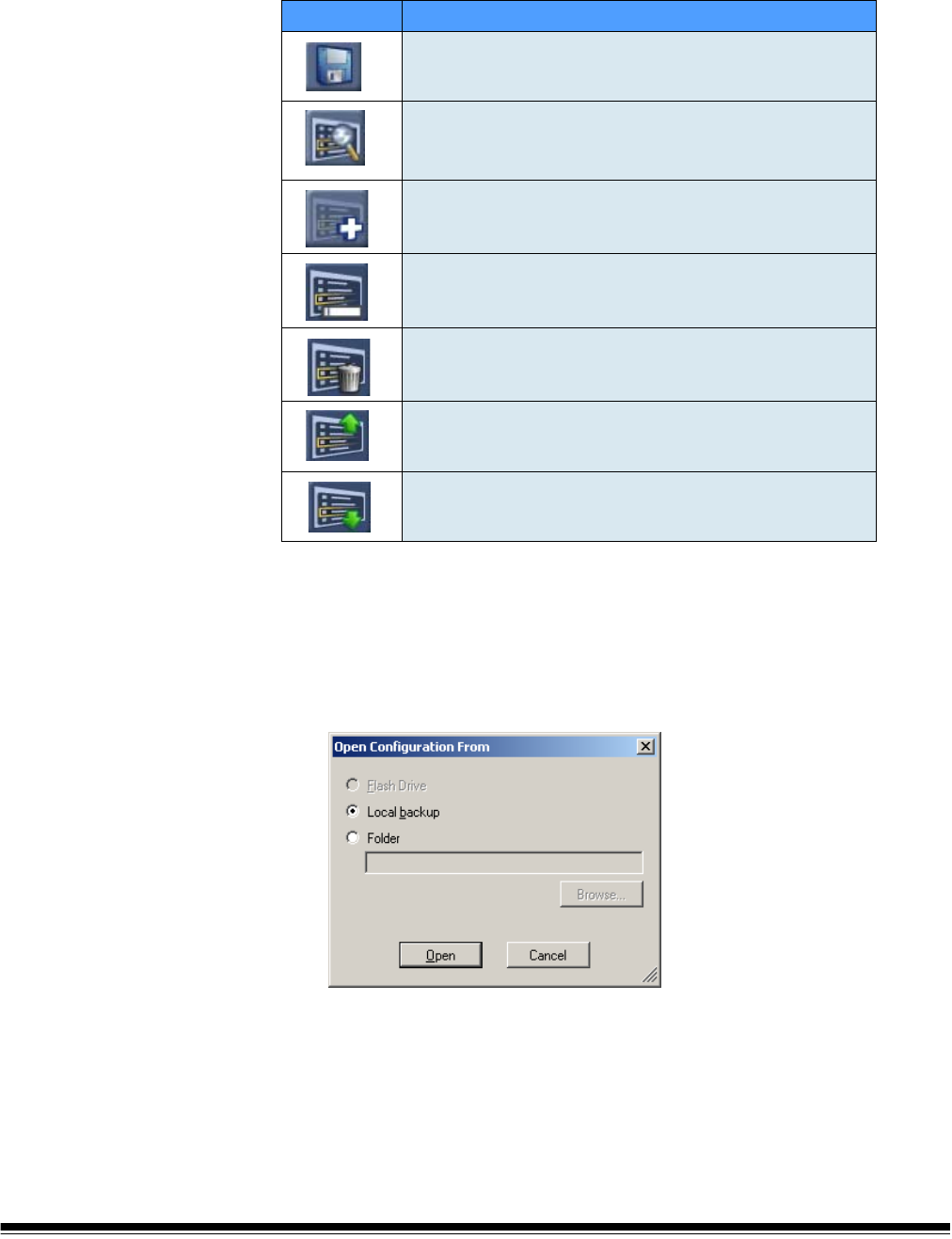
A-61544 January 2008 3-9
The Toolbar The Toolbar provides quick access to commonly used features. The
toolbar is always displayed and you cannot add, delete or move toolbar
buttons.
Modifying a
configuration file
You can create a new configuration file from system defaults or modify
one that already exists on the inserted flash drive, a locally stored
backup or a folder on the PC or network.
1. Select File>Open. The Open Configuration From dialog box will be
displayed.
2. Select where you want to open the configuration file from.
3. Click Open.
4. When the configuration file settings are displayed, add, remove, or
rename destination groups and items, as desired. See the next
section, “Managing your destination groups” for more information
and procedures.
Icon Description
Saves the configuration file to the USB flash drive or
hard drive
Searches your network address book for email
addresses if LDAP is configured
Creates a new item in the selected group
Renames the selected item
Deletes the selected item
Moves the selected item up one position in the list
Moves the selected item down one position in the list


















