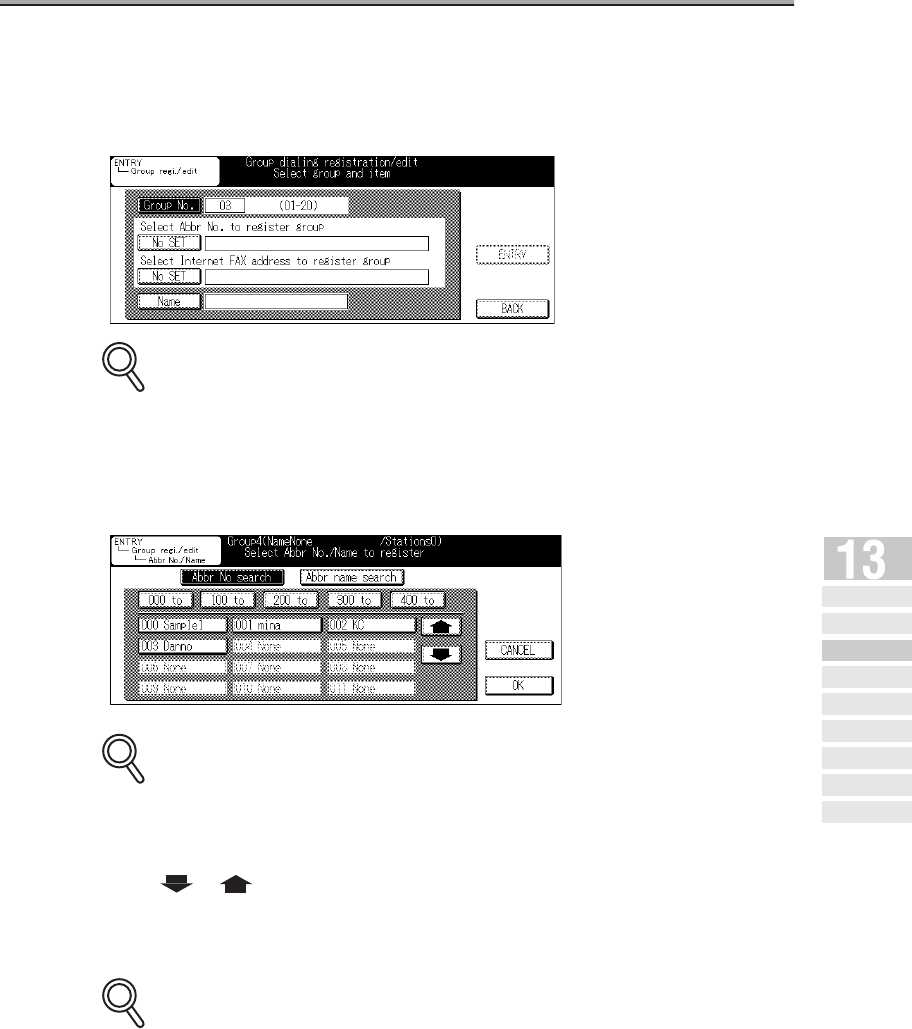
Setting Dial Groups - (continued)
13-21
4. Press No SET.
Press the upper No SET to specify an Abbr. No. and press the lower No SET to specify
an Internet Fax address.
At this time, next unregistered group No. is displayed in the Group No. field. To designate a
group No., press the Group No. on the screen and enter a group No. from the key pad.
5. Press the keys representing the remote stations you wish to
assign to the dial group.
• Up to 900 remote stations can be assigned to each dial group.
• To search in the remote station list, press Abbr name search and select the key of the
string to search. To return to the list arranged in numeric order, press Abbr No. search.
• Use or to go to the next or previous screen.
6. Press ENTRY.
Dial groups are defined.
To stop registering the dial group, press BACK.
DETAILS
DETAILS
DETAILS
Setting Abbreviated
Di a l N umber s
Setting
Program Dial
Setting Dial
Groups
Setting Relayed
Transmission
Setting the
Confidential Boxes
Setting the
Bulletin Board
Registering Internet
Fax Mail Address
Regis tering the
Internet Fax Subject
Registering the Internet
Fax Mail Message


















