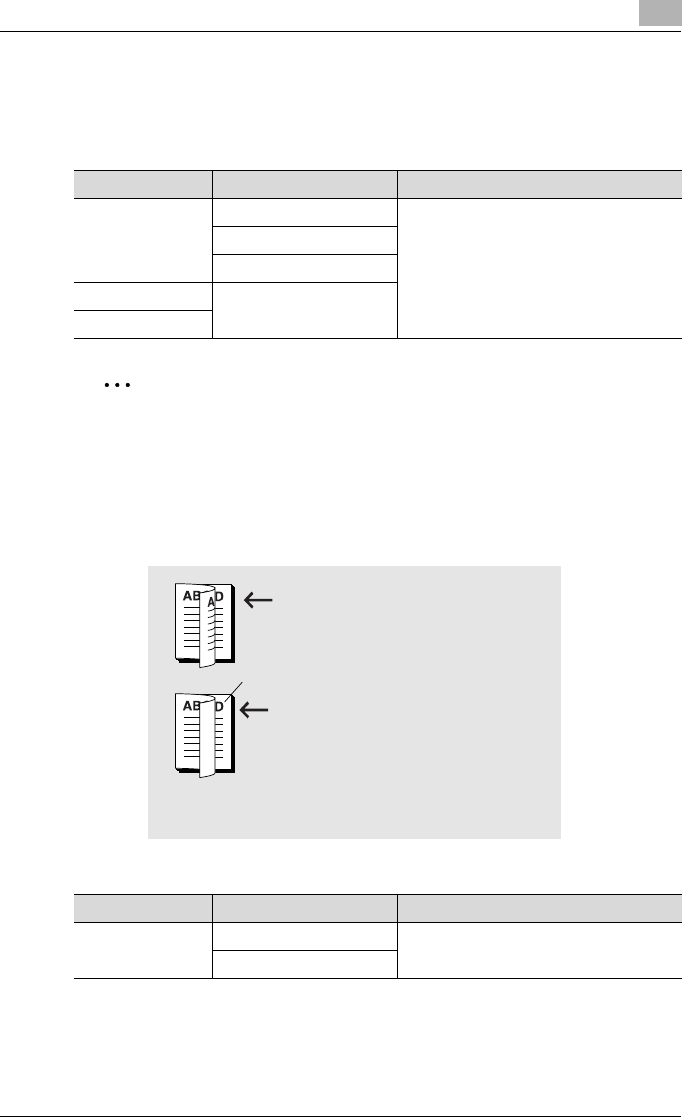
Various Printing Methods
4
IC-202 4-17
PI Cover Sheet
A cover sheet is attached to a printed document. Thick paper or some other
appropriate paper can be attached to a printed document as a cover sheet.
2
Note
This function can be used only when the optional cover sheet feeder (PI-
501) has been installed.
Chapter
In the Duplex/Booklet printing, specified pages can always face upward.
Operating System Printer Driver Refer to
Windows KONICA MINOLTA PCL
Refer to the User’s Guide in the CD-ROM
separately provided.
KONICA MINOLTA PS
PostScript PPD
Mac OS X PostScript PPD
Mac OS 9
Regular duplex printing
Duplex printing when edited by chapter function.
If a page specified as an opening page of a
chapter comes to a back side, insert a blank
page to shift the location of the specified page
to the front side of the next paper.
The example is long-side folded, but duplex printing can
also be done with short-side folded documents.
A specified page
Operating System Printer Driver Refer to
Windows KONICA MINOLTA PCL
Refer to the User’s Guide in the CD-ROM
separately provided.
KONICA MINOLTA PS


















