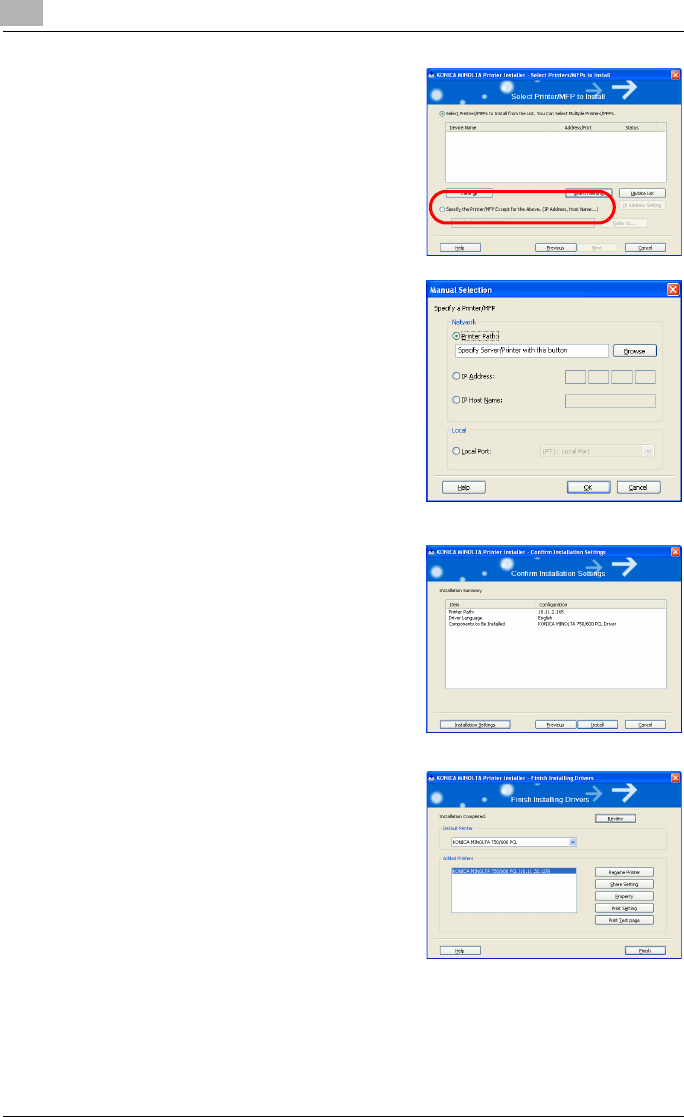
2
Installing the Printer Driver
2-6 IC-202
– Installation method by specifying
manually
To specify a unit manually, select
[Specify the Printer/MFP Except
for the Above] and click the [Re-
fer to]. [Manual Selection] win-
dow appears.
– Select either [Printer Path], [IP
Address], [IP Host Name] or [Lo-
cal Port] and enter information as
required. Then click the [OK].
– Usually select [Local Port] -
[LPT1] when using a parallel ca-
ble.
– [Select Printers/MFPs to install]
window appears again. Click the
[Next]. [Confirm Installation Set-
tings] window is appears.
8 Installation setting condition is dis-
played. Check the setting and click
[Install].
The printer driver is installed and the
“Finish Installation Drivers” window
appears.
9 Click [Finish].
Installation is completed.


















