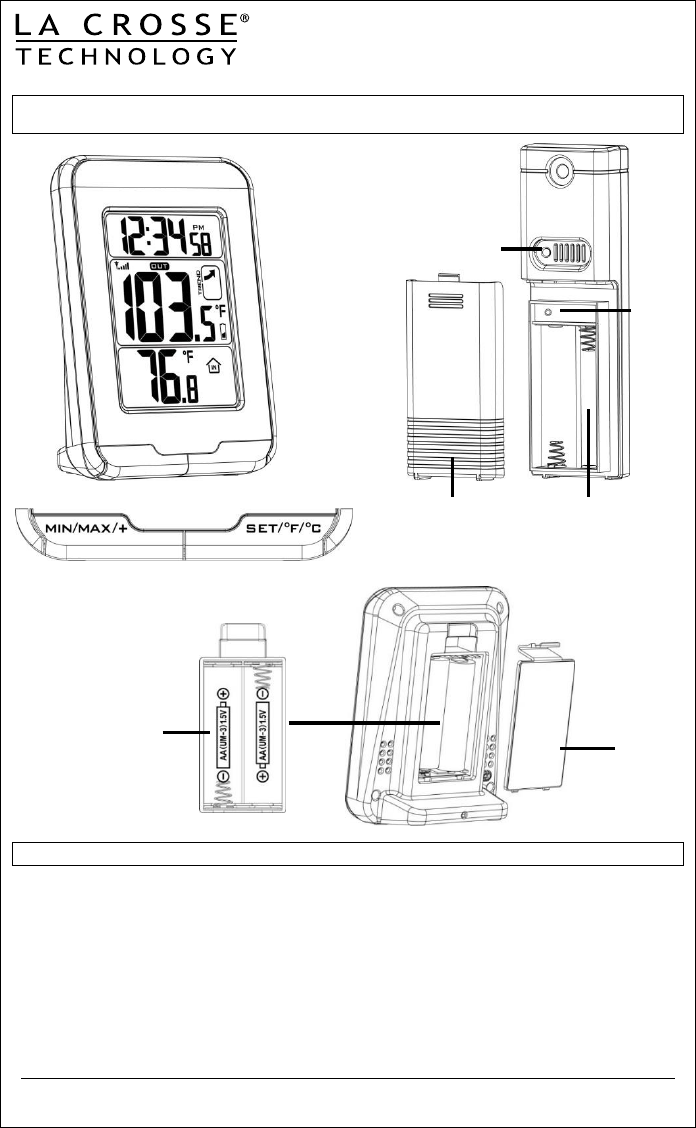
308-1410gr www.lacrossetechnology.com/support Page | 1
Model: 308-1410gr
Instruction Manual
DC: 072915
WIRELESS THERMOMETER
GET STARTED
Step 1: Insert 2 new AA batteries (not included) into the station.
Observe the correct polarity.
Step 2: Insert 2 new AA batteries (not included) into the TX141-BV2 sensor. Observe the
correct polarity. The red LED will flash when transmitting.
Step 3: After 15 minutes place the sensor outside in a shaded location.
Note: If the outdoor temperature is not displayed after 3 minutes, hold the MIN/MAX/+
button for 3 seconds to search for the sensor. Press the TX button on the sensor to send a
signal.
FRONT
VIEW
Sensor
Battery Cover
SENSOR
TX-141-Bv2
Battery
Cover
LED
Battery
Compartment
2 “AA”
TX
BACK VIEW
Buttons
Sensor Battery
Compartment
2 “AA”






