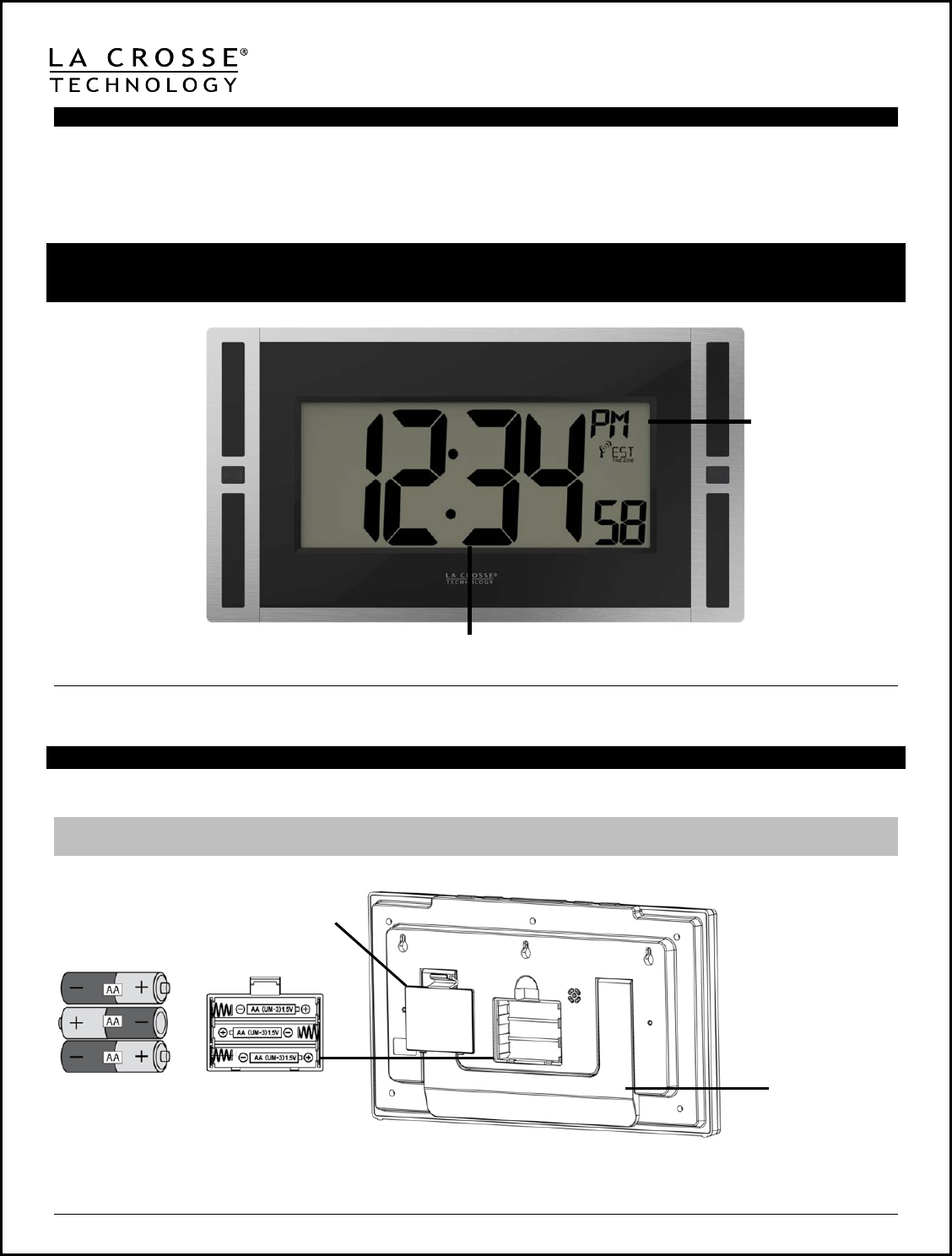
Model: 519-1416 www.lacrossetechnology.com/support Page | 1
Model: 519-1416
Instruction Manual
La Crosse Technology® introduces a Multifunctional Atomic Clock that is perfect for everyday use. This digital
clock features a stopwatch function, countdown timer, and storable event countdown timer that counts down the
days to a specific event. The clock also sets itself using the WWVB radio signal and features a large, easy-to-
read display.
MULTIFUNCTIONAL ATOMIC CLOCK
STOPWATCH | TIMER | EVENT COUNTDOWN
Get Support: www.lacrossetechnology.com/519-1416
GET STARTED
Step 1: Insert 3 new AA Alkaline batteries (not included) into the clock. Observe the correct polarity.
Restart: If the time (12:00) is not displayed after 30 seconds, first, check the battery polarity. Second, remove
batteries from the clock for 15 minutes. Return to Step 1 above.
Battery
Compartment
3 “AA”
Battery Cover
Fold out Stand
Hour, Minutes + Seconds
AM/PM, Time Zone
+ WWVB Time Icon











