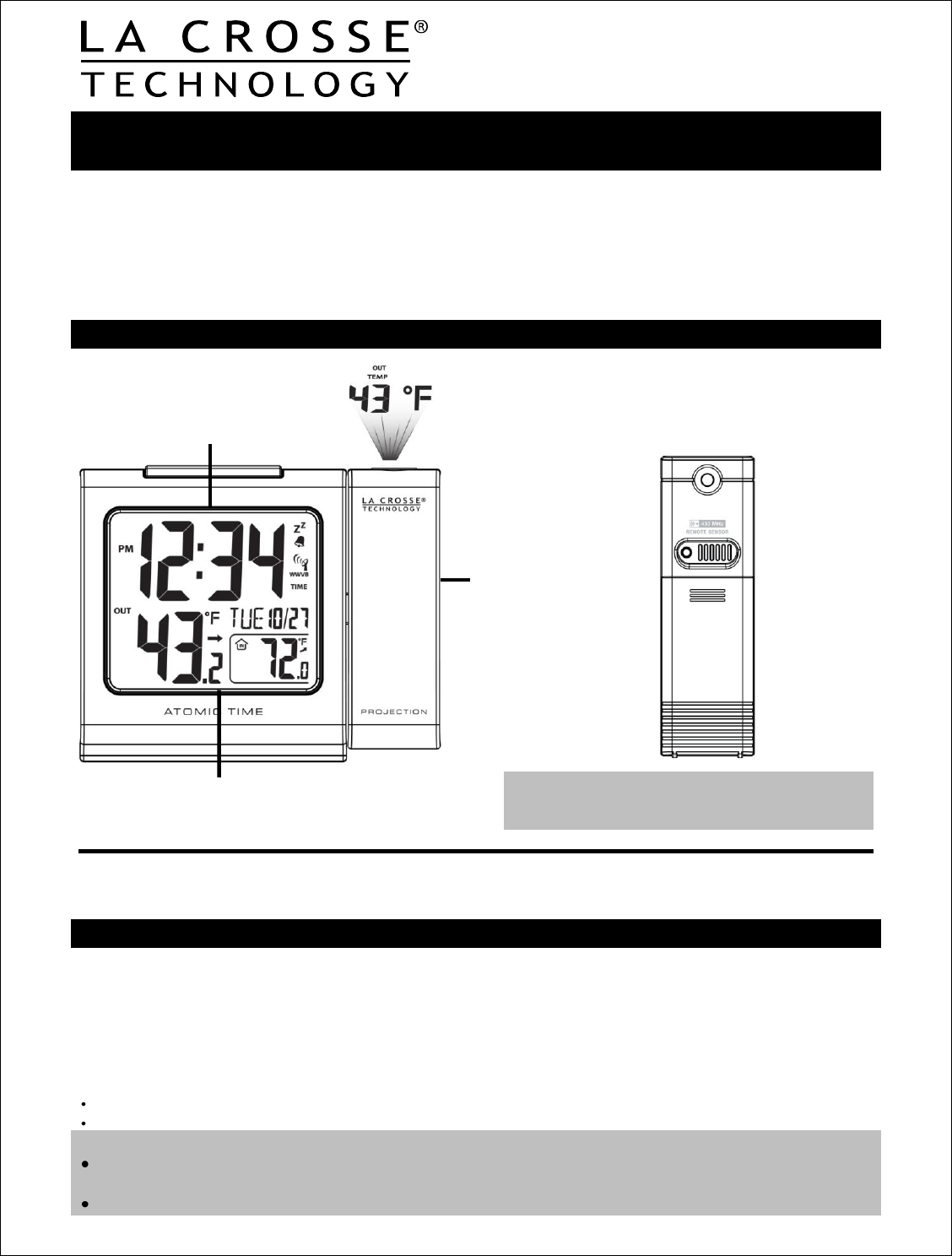
1
Atomic Projection Alarm
with Indoor and Outdoor Temperature
This Atomic Projection Alarm with snooze alarm and backlit display projects time and outdoor
temperature on your wall or ceiling in a variety of ways. It automatically sets the time and date based on
your time zone, and even updates Daylight Saving Time for you. Monitor indoor and outdoor temperature,
track temperature trends and charge your smartphone or other device with the USB charging port--all in
one convenient device for your desktop or bedside table. It runs on AC power with battery backup, and
has a wireless transmission range of over 200 ft. to the backyard temp. sensor.
Atomic Projection Alarm
NOTE: This projection alarm will come with one
TX141 transmitter OR one TX14 transmitter.
Both transmitters work interchangeably.
Get Support: http://www.lacrossetechnology.com/616-146
INITIAL SETUP
Step 1: Insert the included 5-volt AC power adapter into projection alarm and then into wall outlet.
Step 2: Insert 3 new “AAA” batteries (not included) into the projection alarm. Observe the correct polarity.
Step 3: Insert 2 new “AA” batteries (not included) into the TX141 transmitter. Observe the correct polarity.
The red LED will flash with transmitting.
Do Not Mix Old and New Batteries
Do Not Mix Alkaline, Standard, Lithium or Rechargeable Batteries
RESTART:
If the outdoor temperature is not displayed after 3 minutes, unplug the AC adapter and remove
batteries from the projection alarm & transmitter for 15 minutes.
Return to Step 1 above.
Model: 616-146
Instruction Manual
Time, Alarm
+ Calendar
Outdoor/Indoor
Temperature
TX141
Outdoor
Transmitter
Projection
Arm
Rotates 180º













