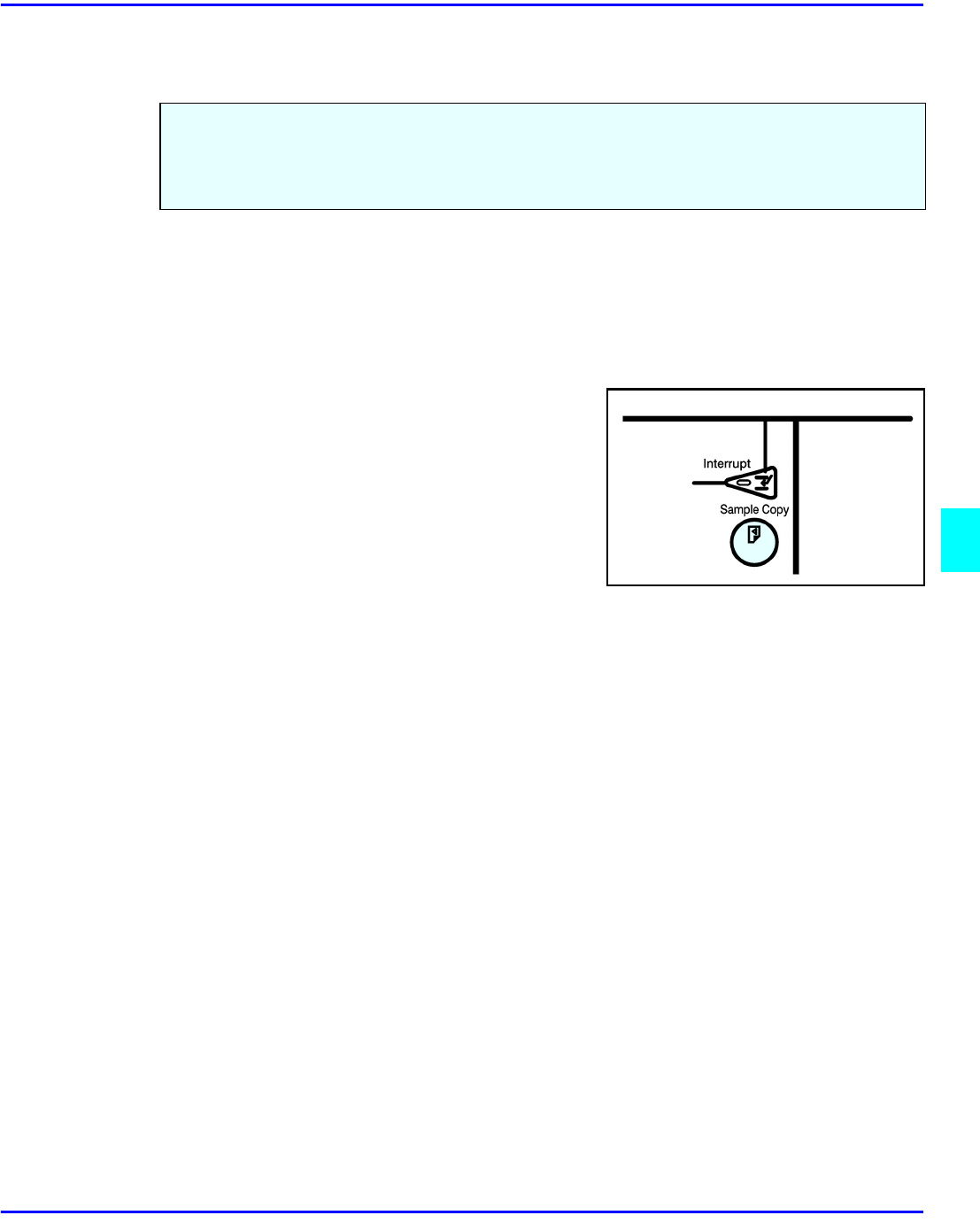
Sample Copy
Special Copier Functions 6 - 5
Sample Copy
1
Set the functions to be used with the Sort function.See “Finishers” on page 7-1.
2
Enter the number of copies to be made.
3
Set the originals in place.
4
Press the Sample Copy key. One copy set is
delivered for proof copying.
5
Check the proof copy to make sure it is what you want.
6
If it is acceptable and you want to continue the copy job, touch the Yes key. To make
changes, touch the No key.
7
The number of copy sets you requested are made, excluding the one proof copy.
When copying sets of copies to the Finisher, you can run one sample set to verify that all of your
copy settings are as you want them. Then you can run the rest of your copy job. This saves
paper and time, by not having to throw out your entire copy job if you do not like the way it was
set up.


















