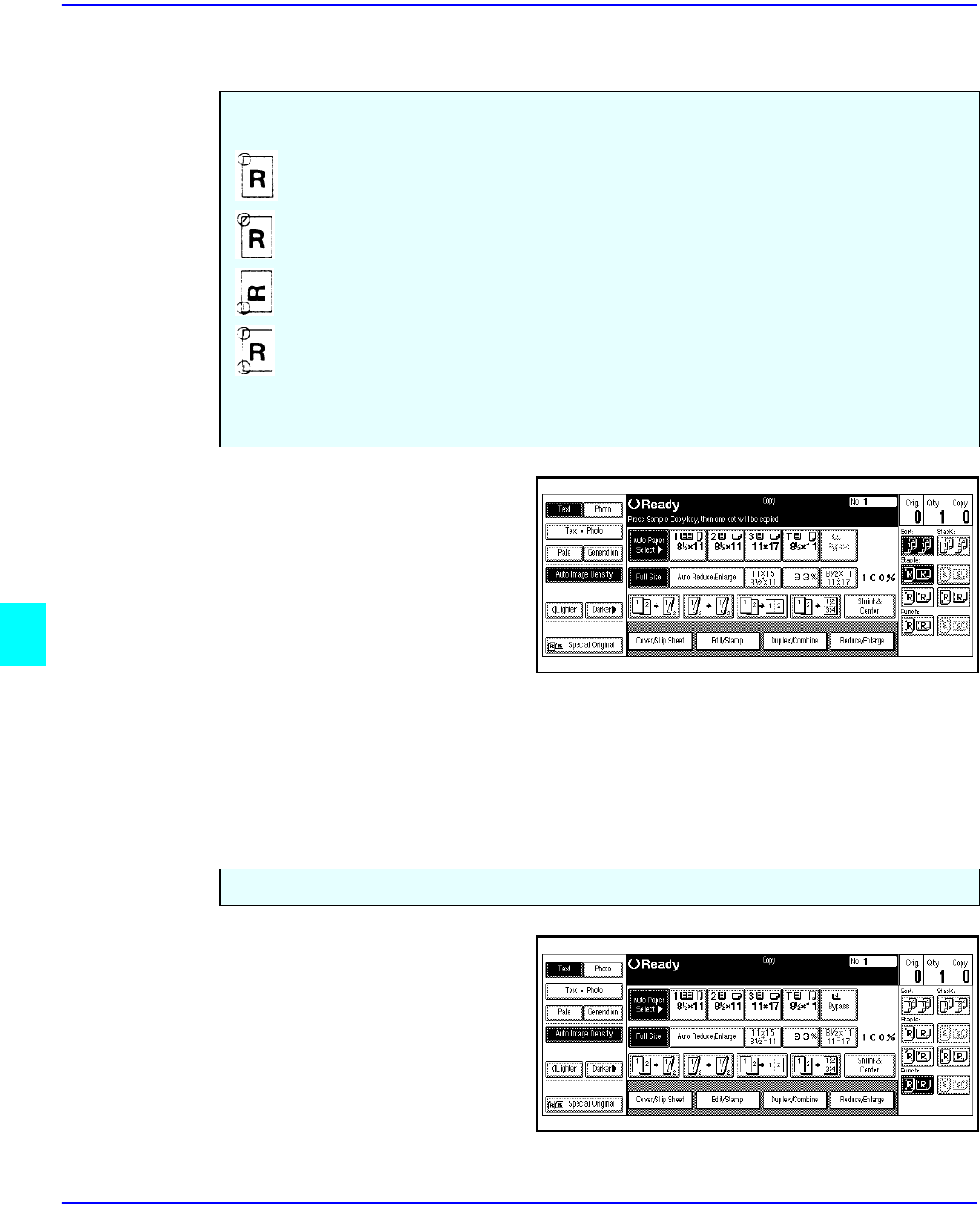
Using the Finisher
7 - 4 Using the Finisher
Selecting Staple Mode
1
Touch the desired Staple
Position key.
2
Using the keypad, enter the number of copy sets you require.
3
Set the originals in place, then press the Start key.Your copy sets are stapled and
exit to the Finisher Shift Tray.
Selecting Punch Mode
1
Touch the Punch key.
2
Set the originals in place, then
press the Start key. Your copies
will exit on the Finishers Shift
Tray with holes punched in
them.
3
To remove the paper punch outs
from the finisher, refer to “Removing Punch -outs” on page 8-13.
Depending on the finisher that you have, the following staple positions are available:
Top: Staples on the upper left corner, left margin.
Top: Staples on the upper left corner, diagonal.
Top: Staples on the lower left corner, left margin.
Double: Staples on the left margin in two places.
Saddle Stitch: Staples two staples in the center
With the optional punch installed, you can have three holes punched into your copy sets.


















