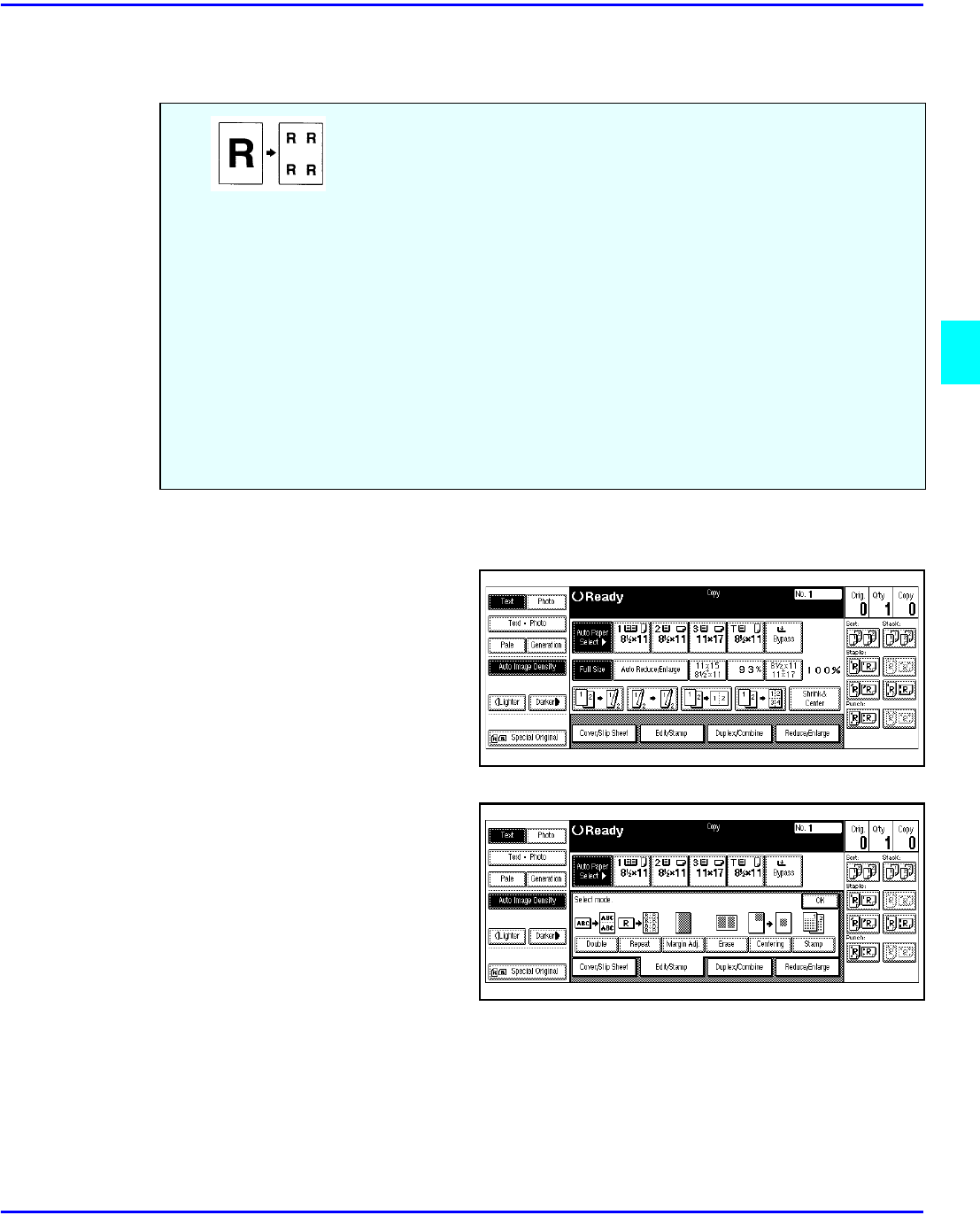
Image Repeat Copying
Copying Methods 4 - 25
Image Repeat Copying
1
Select the size of copy paper and the reproduction ratio.
2
Touch the Edit/Stamp key.
3
Touch the Repeat key.
•
To repeat the whole original,
select All area.
•
To repeat selected areas,
select Select area and enter
the Horiz and Vert
dimensions.
4
Touch the OK key.
5
Set the originals in place, then press the Start key.
Using Image Repeat, the same image can be copied repeatedly on the
same paper.
Note:
•
The number of repeated images depends on the original size, copy paper size, and
reproduction ratio.
•
Original Size: 5.5” x 8.5”, Copy Paper Size: 8.5” x 11.0” (landscape to
landscape, or portrait to portrait).
4 repeats (71%), 16 repeats (35%)
•
Original Size: 5.5” x 8.5”, Copy Paper Size: 8.5” x 11.0” (portrait to
landscape, or portrait to landscape).
2 repeats (100%), and 8 repeats (50%)


















