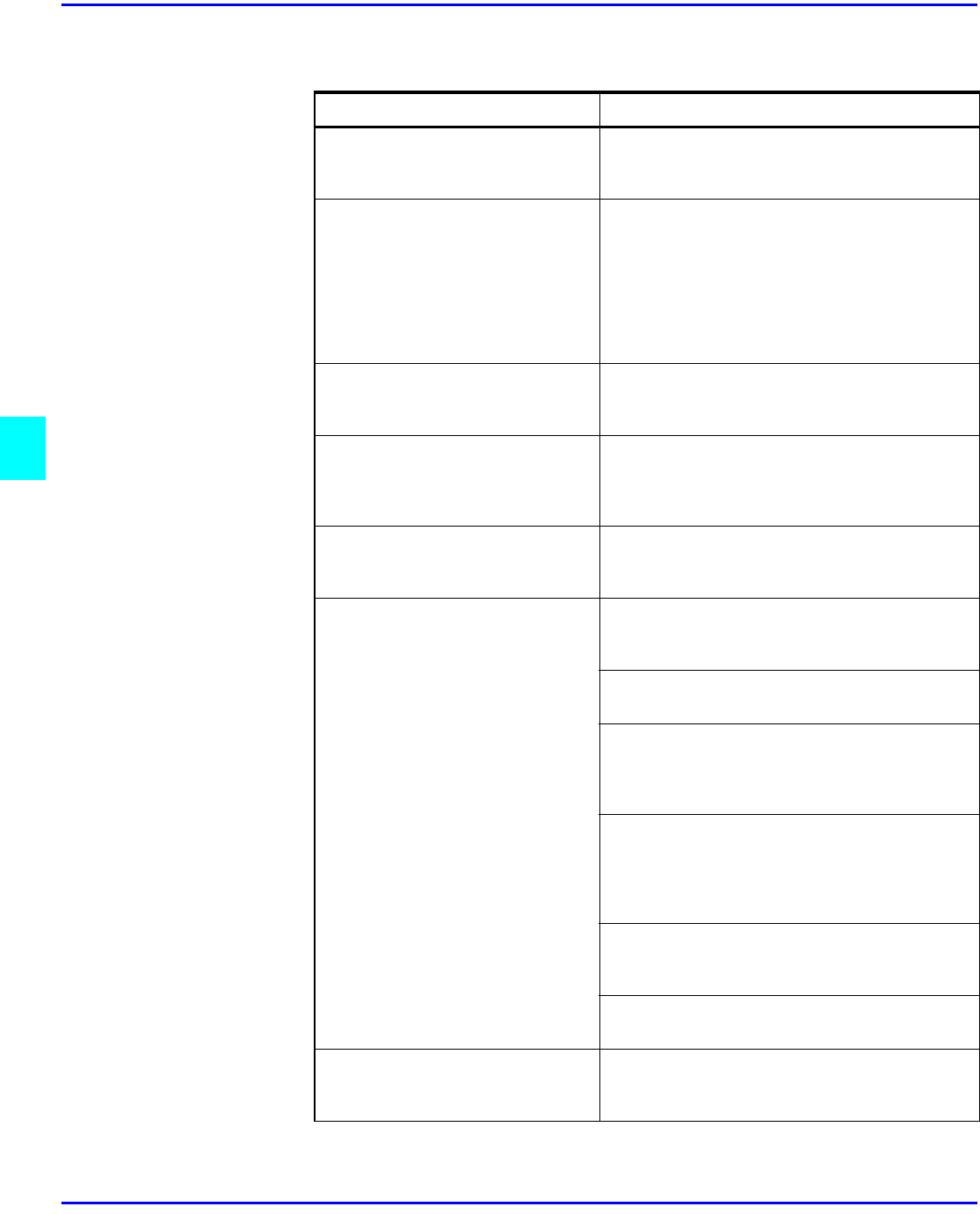
Copy/Document Server Settings
5 - 10 User Tools
General Features - Window 1 of 3
Menu Description
Auto Paper Select Priority As a default setting, Auto Paper Select is
selected. You can cancel this setting.
Default is Yes.
Auto Paper Select Tray Display You can choose whether the available
paper trays/sizes are shown on the initial
display.
If you choose to hide the display, then
when auto paper is selected, the paper
sizes appear in the display.
Default is Yes.
Auto Image Density Priority As a default setting, Auto Image Density is
selected. You can change this setting.
Default is Yes.
Original Mode Priority As a default setting, Text is selected as
originals type. You can change it to: Text-
Photo, Photo, Pale, or Generation.
Default is Text.
Original Mode Display You can choose whether the original modes
are shown on the initial display.
Default is Yes.
Original Mode Quality Level
Text
Text-Photo
Photo
Pale
Generation
You can adjust the quality level of copies
for each of the original types (Text, Text-
Photo, Photo, Pale, Generation).
Adjust sharpness of text.
Default is Normal.
When there are photos and text on the
original determine whether photo or text
should take priority.
Default is Normal.
For a photo original, adjust the finish quality
level to match the type of photo original.
Screen Printed for photos with coarse dots.
Continuous Tone for photos with fine dots.
Default is Normal.
Adjust the quality level for the finish of a
pale original with normal density.
Default is Normal.
Adjust the quality level so as not to thicken
the lines of the finish image.
Original Image Density Level You can select one of seven original image
density levels for each of the original types.
Default is Normal.


















