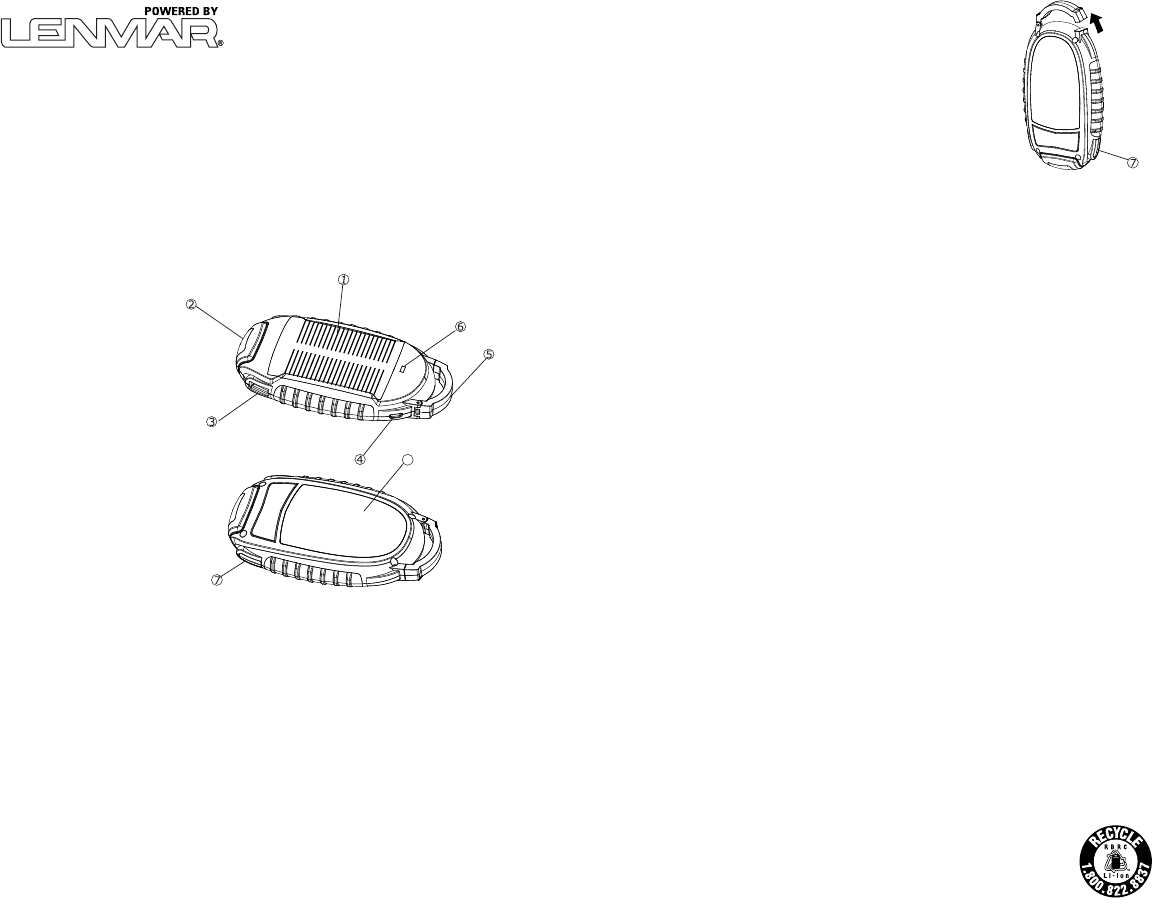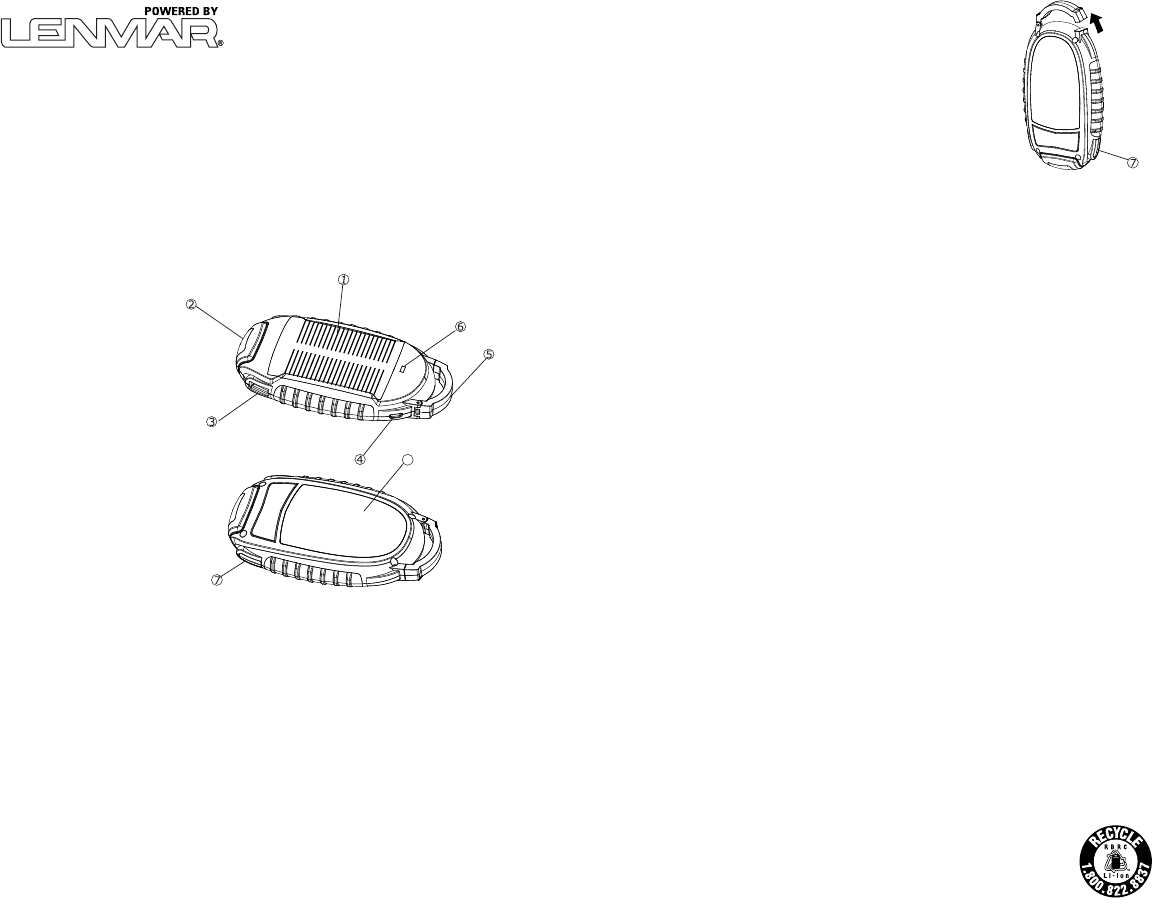
Model: SOLV17
SolVive Lantern - External Battery, Lantern, & Solar Charger
PLEASE READ THIS INFORMATION THOROUGHLY BEFORE USING THIS PRODUCT. IT CONTAINS IMPORTANT
OPERATING INSTRUCTIONS FOR YOUR UNIT.
Owner’s manual
Thank you for purchasing the SolVive Lantern. Take the compact, lightweight SolVive Lantern with you
anywhere for portable and emergency power! The SolVive Lantern charges your, mobile phone, MP3 player,
game system, and most USB Powered devices. The SolVive Lantern charges fully via USB power and up to 50%
via solar energy for emergency power.
Included in the package you have purchased:
• SolVive Lantern – External Battery, Lantern, & Solar Charger
• Micro-USB to USB cable
• User Manual
Caution
- Do not overcharge the SolVive Lantern as it will shorten its life span.
- Disconnect the SolVive Lantern as soon as it is practical after the charge is complete. When not in use,
unplug the SolVive from all cables and devices. Do not drop.
- Recycle or dispose of the SolVive Lantern properly. If disposed of in re or short circuited, it may leak or
explode, causing personal injury.
Note
The SolVive Lantern must be charged prior to rst use and may become warm during charging and use.
Charging your SolVive Lantern via USB power
You can charge SolVive Lantern with the included Micro-USB to USB cable. Just plug the Micro-USB cable
into the Micro-USB input port (4), and the other end into your computer’s USB port, a USB wall plug style
adapter, or a USB DC car adapter.
The LED indicator will be RED while charging and will turn GREEN when the device is fully charged.
Charging your SolVive Lantern via the solar panel
Ensure the solar panel is facing the sun. The LED indicator will be RED while charging.
Charging times vary depending on the intensity of sunlight, charging times may be longer or shorter
depending on factors such as residual battery charge and weather conditions. The SolVive Lantern
charges up to 50% via solar energy.
Connecting the SolVive Lantern to your Device
Attach your device by using its USB charging/sync cable (not included) to the “USB A” output (3) on the
SolVive Lantern.
Using the 4 Stage lighting system
To activate the lighting feature, push the Light button (7)
1. First press turns on the ashlight.
2. Second press activates the SOS signal light.
3. Third press activates the panel light at 100%.
4. Fourth press activates the panel light at 50%.
5. Fifth press turns the light feature o.
Attaching the SolVive Lantern using the built-in Carabiner
The SolVive Lantern has the added feature of a built-in carabiner that allows
you to attach it to various surfaces such as a backpack or tent, giving you the
convenience of charging by solar energy wherever you want.
Features:
1 Solar Panel
2 Flashlight
3 USB –A (Output Port)
4 Micro USB (Input Port)
5 Carabiner
6 LED Status Indicator
7 Light Button
8 Panel Lantern
Cell type: Lithium-Ion Battery
Input: DC 5V 500mA
USB Port Output: DC 5V 500mAh
Capacity: 1700mAh
Solar Panel: 0.55W, 17% eciency
Lantern Brightness: 100 Lumens
Lantern Duration: over 3 hours
Dimensions: 74mm x 113 x 24mm
Weight: 118g
Specications
311-504-39-1215 r1 y1
Lithium-Ion battery must be
recycled or disposed of properly.
Limited 1 Year Warranty
Lenmar product is warranted to be free of defective parts and workmanship for stated period from the original
date of purchase when sold through our website or our authorized retailers. Warranties are not transferable. The
warranty excludes damage resulting from accident, misuse, modication, delay or loss of use, damage to
equipment or by normal wear and tear.
ALL WARRANTY CLAIMS ARE PROCESSED ONLINE AT THE FOLLOWING LINK:
WWW.LENMAR.COM/WARRANTY
Warranty claims made after 60 days from the original date of purchase, will require a processing fee. Details will
be included while completing the online warranty request. Payment can be made via credit card when
completing the warranty form or a check can be included with the package when it is returned to Lenmar. Once
the request is completed, you will be emailed with a conrmation WRA number and instructions on how to
return the item for a warranty replacement.
Proposition 65 Notice (California)
The following statement is required in the state of California pursuant to the settlement of an action brought
by the Mateel Environmental Justice Foundation against multiple electronics and appliance manufacturers
• WARNING: Handling the cord on this product will expose you to lead, a chemical known to the
state of California to cause birth defects or other reproductive harm. Wash hands after handling.
For additional questions, comments, or to explore other Lenmar power solutions,
visit our website at: www.lenmar.com or call 800.424.2703 from 9AM – 5PM PST.
8