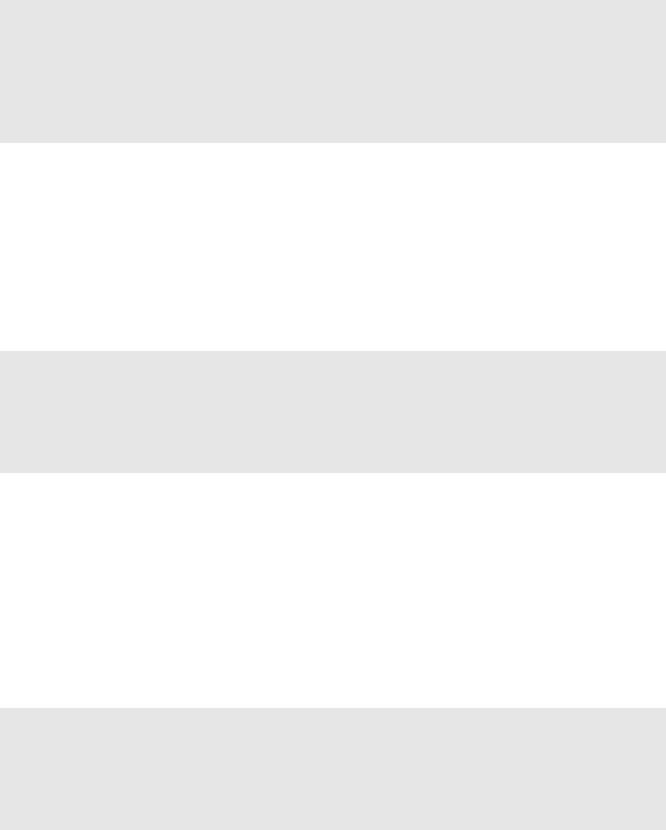
26
Chapter 3. Lenovo OneKey Recovery system
TheLenovoOneKeyRecoverysystemissoftwaredesignedtobackupand
restoreyourcomputer.Youcanuseittorestorethesystempartitiontoits
originalstatusincaseofasystemfailure.Youcanalsocreateuserbackups
foreasyrestorationasrequired.
Backing up the system partition
Youcanbackupthesystempartitiontoanimagefile.Tobackupthesystem
partition:
1
PresstheNovobuttontostarttheLenovoOneKeyRecoverysystem.
2
EnterSystemRecovery.
3
Selectaback‐uplocationandclickNexttostartthebackup.
Restoring
Youcanchoosetorestorethesystempartitiontoitsoriginalstatusortoa
previouslycreatedback‐uppoint.Torestorethesystempartition:
1
PresstheNovobuttontostarttheLenovoOneKeyRecoverysystem.
2
Enter
SystemRecovery
.Thecomputerwillrestarttothe recovery environment.
3
Followtheon‐screeninstructionstorestorethesystempartitiontoits
originalstatusortoapreviouslycreatedback‐uppoint.
Notes:
• IfyourcomputerispreinstalledwithanoperatingsystemotherthanWindows,OneKey
Recoverysystemisnotavailable.
• ToutilizethefeaturesoftheOneKeyRecoverysystem,yourharddiskalreadyincludesa
hiddenpartitionbydefaulttostorethesystemimagefileandtheOneKeyRecovery
systemprogramfiles.Thisdefaultpartitionishiddenforsecurityreasons,whichexplains
whytheavailablediskspaceislessthan
thestatedcapacity.
Notes:
• Youcanchooseaback‐uplocationonthelocalharddiskdriveoranexternalstoragedevice.
• Removetheremovableharddiskdrivebeforestar tingtheLenovoOneKeyRecov ery
system.Oth erwise,datafromtheremovableharddiskdriv emightbelo st.
• Theback‐upprocessmaytakeawhile.
• Theback‐upprocessisonlyavailablewhenWindowscanbestartednormally.
Notes:
• Therecoveryprocessisirreversible.Makesuretobackupanydatayouwishtosaveon
thesystempartitionbeforestartingtherecoveryprocess.
• Therecoveryprocessmaytakeawhile.SobesuretoconnecttheACpoweradapterto
yourcomputerduringtherecoveryprocess.
• TheaboveinstructionsshouldbefollowedwhenWindowscanbestartednormally.


















