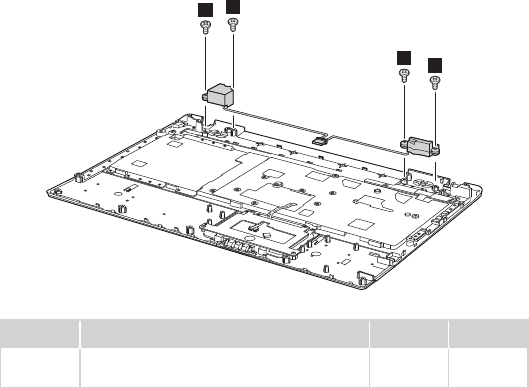
59
Lenovo G560
1120 Speakers, power board and touch inductive panel
For access, remove these FRUs in order:
• “1010 Battery pack” on page 41
• “1030 Hard disk drive (HDD)/Memory/CPU (Central processing unit)/Mini
PCI ExpressCard slot compartment cover ” on page 43
• “1100 Keyboard” on page 54
• “1110 Keyboard bezel” on page 56
Figure 12. Removal steps of speakers, power board and touch inductive panel
Turn over the keyboard bezel, remove four screws
1
, release the speaker
cables from the cable guides, and then remove the speakers.
1
1
1
1
Step Screw (quantity) Color Torque
1
M2.5 × 5.7 mm, fl at-head, nylon-coated (4) Black 0.6 Nm
(6 kgfcm)


















