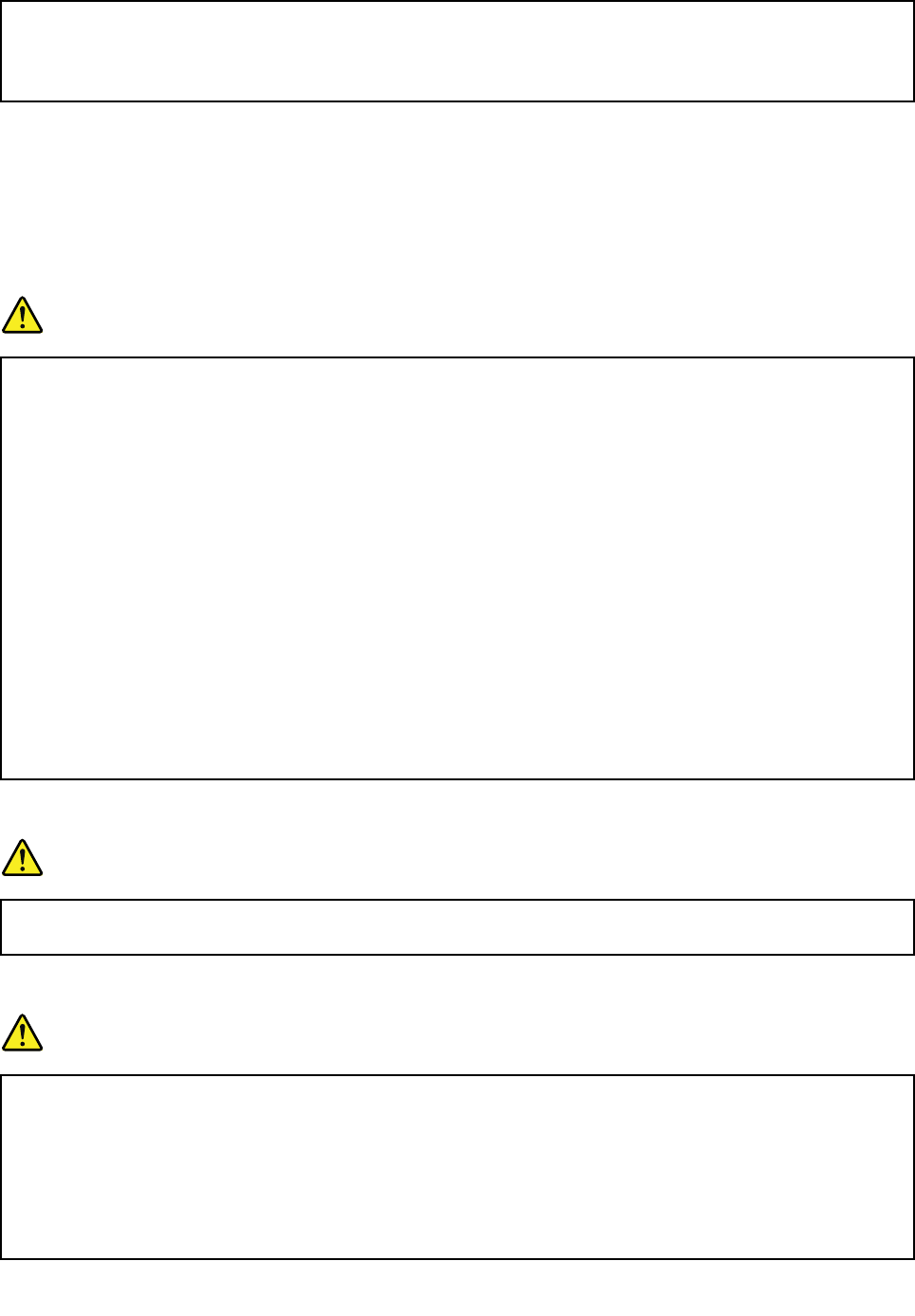
Hazardous voltage, current, and energy levels are present inside any component that has this label
attached. There are no serviceable parts inside these components. If you suspect a problem with
one of these parts, contact a service technician.
External devices
CAUTION:
Do not connect or disconnect any external device cables other than USB while the computer power is
on; otherwise, you might damage your computer. To avoid possible damage to attached devices, wait
at least ve seconds after the computer is shut down to disconnect external devices.
Notice for lithium coin cell battery
DANGER
Danger of explosion if battery is incorrectly replaced.
Do not:
• Throw or immerse into water
• Heat to more than 100°C (212°F)
• Repair or disassemble
Dispose of the battery as required by local ordinances or regulations.
The following statement applies to users in the state of California, U.S.A.
California Perchlorate Information:
Products containing manganese dioxide lithium coin cell batteries may contain perchlorate.
Perchlorate Material - special handling may apply, See
www.dtsc.ca.gov/hazardouswaste/perchlorate
Notice for built-in rechargeable batteries
DANGER
Do not attempt to replace the internal rechargeable lithium batteries. Contact Lenovo Support for
factory replacement.
Heat and product ventilation
DANGER
Computers, ac power adapters, and many accessories can generate heat when turned on and when
batteries are charging. Notebook computers can generate a signicant amount of heat due to their
compact size. Always follow these basic precautions:
• When your computer is turned on or the battery is charging, the base, the palm rest, and some
other parts may become hot. Avoid keeping your hands, your lap, or any other part of your
body in contact with a hot section of the computer for any extended length of time. When you
use the keyboard, avoid keeping your palms on the palm rest for a prolonged period of time.
x User Guide


















