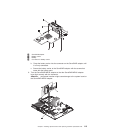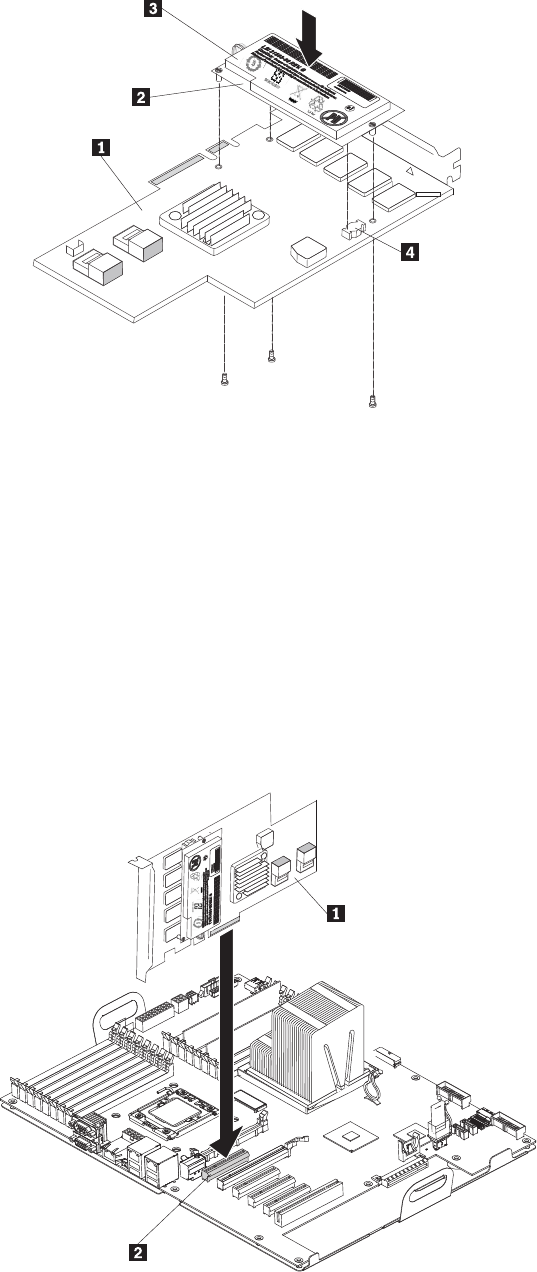
1 ServeRAID adapter
2 Battery carrier
3 Battery
4 Connector for battery carrier
b. Press the battery carrier into the connector on the ServeRAID adapter until
it is firmly connected.
c. Secure the battery carrier to the ServeRAID adapter with the screws that
came with the battery pack.
9. Turn the ServeRAID-MR10i adapter so that the ServeRAID-MR10i adapter
keys align correctly with the connector.
Attention: Incomplete insertion might cause damage to the system board or
the ServeRAID-MR10i adapter.
Chapter 5. Installing optional devices and replacing customer replaceable units 113