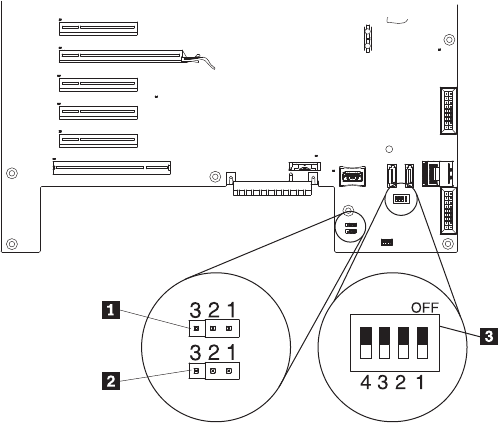
To download the server firmware update package from the World Wide Web, do the
following:
Note: Changes are made periodically to the Lenovo Web site. The actual
procedure might vary slightly from what is described in this document.
1. Go to: http://www.lenovo.com/support.
2. Enter your product number (machine type and model number) or select Servers
and Storage from the Select your product list.
3. From Family list, select ThinkServer TD200, and click Continue.
4. Click Downloads and drivers to download firmware updates.
The flash memory of the server consists of a primary bank and a backup bank. It is
essential that you maintain the backup bank with a bootable firmware image. If the
primary bank becomes corrupted, you can either manually boot the backup bank
with the boot block jumper, or in the case of image corruption, this will occur
automatically with the Automated Boot Recovery function.
In-band manual recovery method
To recover the server firmware and restore the server operation to the primary
bank, do the following:
1. Read the safety information (see “Safety” on page vii, “Handling static-sensitive
devices” on page 39, and “Working inside the server with the power on” on
page 38).
2. Turn off the server, and disconnect all power cords and external cables.
3. Unlock and remove the server cover (see “Removing the side cover” on page
43).
4. Locate the UEFI boot recovery jumper (JP6) on the system board.
1 UEFI boot recover jumper (JP6)
2 Clear CMOS jumper (JP1)
3 SW6 switch block
5. Move the jumper from pins 1 and 2 to pins 2 and 3 to enable the UEFI
recovery mode.
Chapter 6. Configuring the server 153


















