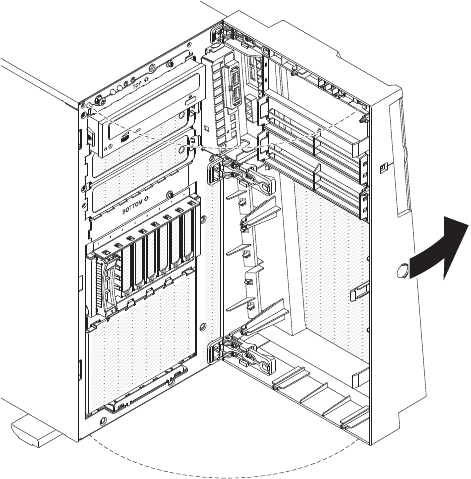
Note: You must unlock the side cover to open or remove the bezel. When you
lock the server side cover, it locks both the cover and the bezel.
3. Remove the bezel. Position your finger on the depressed area on the left side of
the bezel and rotate the bezel away from the server.
4. If you want to remove the bezel completely, press the retention tabs on the
hinge assembly toward each other and pull the hinge assembly out of the
chassis.
Note: While pressing the retention tabs together, you might need a screwdriver
to help pry the hinge out.
Chapter 5. Installing optional devices and replacing customer replaceable units 41


















