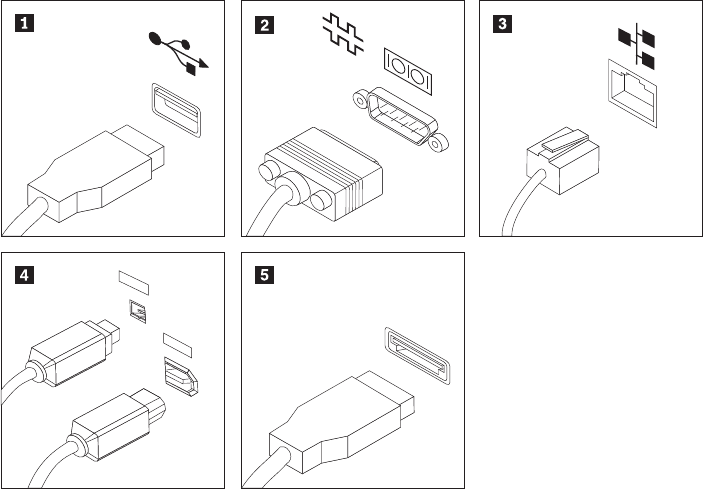
8. Connect any additional devices that you have. Your computer might not have
all connectors that are shown.
1394
1394
1 USB connector Used to attach a device that requires a Universal Serial Bus (USB)
connector, such as a USB keyboard, a USB mouse, a USB scanner, or a
USB printer. If you have more than 10 USB devices, you can purchase
a USB hub, which you can use to connect additional USB devices.
2 Serial port Used to attach an external modem, a serial printer, or other devices
that use a 9-pin serial port.
3 Ethernet
connector
Used to attach an Ethernet cable for a local area network (LAN).
Notes:
1. To operate the computer within FCC Class B limits, use a
Category 5 Ethernet cable.
2. Your computer has two Ethernet connectors. For optimal
performance, connect your Ethernet cable for the primary LAN to
the connector marked as number ″1.″
4 IEEE 1394
connector
Used to send and receive IEEE 1394 signals between the computer
and other compliant devices, such as a video camera or an external
storage drive. This connector is sometimes called Firewire.
5 eSATA
connector
Use this External Serial Advanced Technology Attachment (eSATA)
connector to attach an external hard disk drive.
Chapter 3. Setting up your computer 11


















