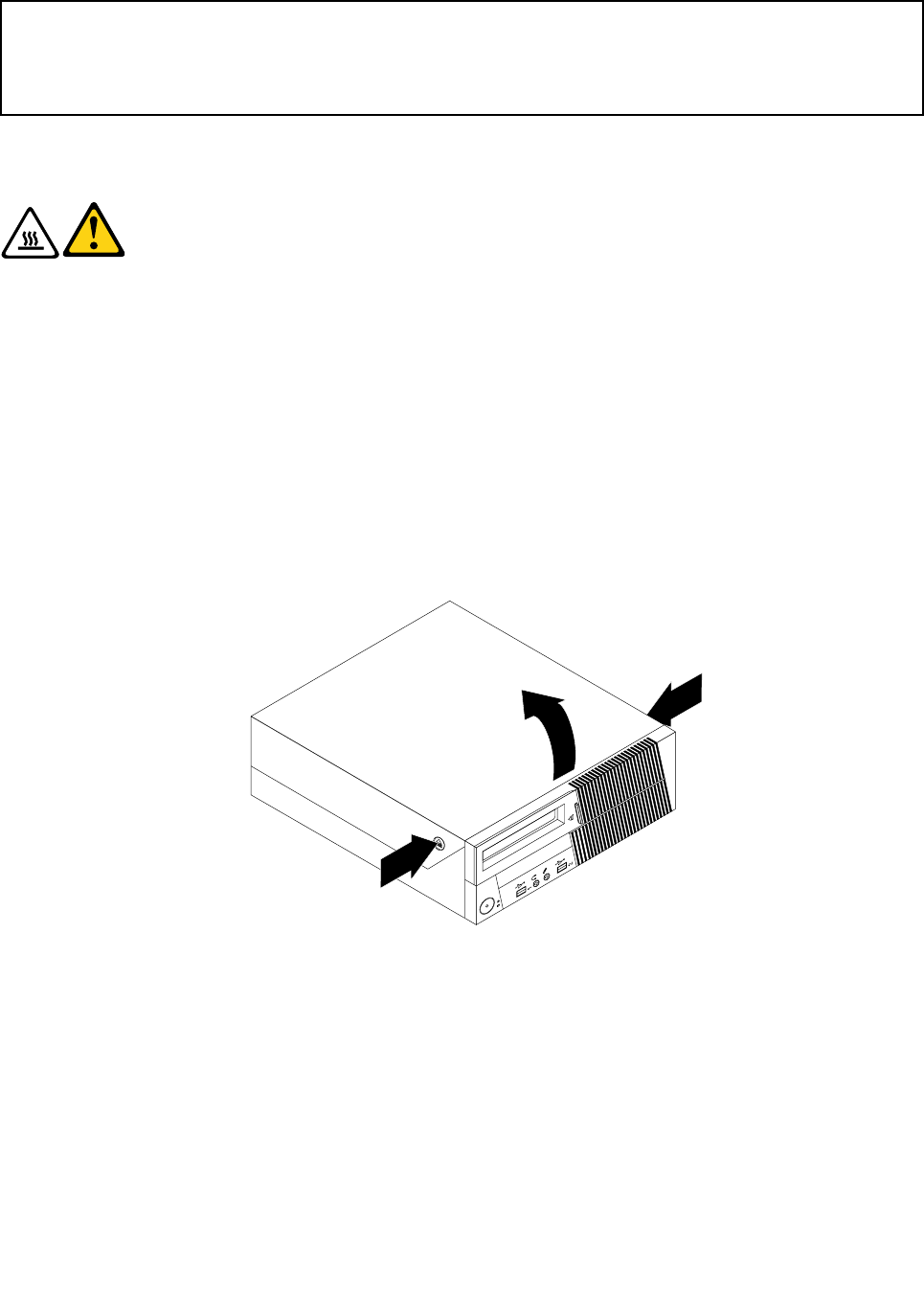
Opening the computer cover
Attention:
Do not open your computer or attempt any repair before reading and understanding the “Important safety information”
in the ThinkCentre Safety and Warranty Guide that came with your computer. To obtain a copy of the ThinkCentre
Safety and Warranty Guide, go to:
http://www.lenovo.com/support
This section provides instructions on how to open the computer cover.
CAUTION:
Turn off the computer and wait three to ve minutes to let the computer cool before
opening the computer cover.
To open the computer cover, do the following:
1. Remove any media from the drives and turn off all attached devices and the computer.
2. Disconnect all power cords from electrical outlets.
3. Disconnect the power cords, Input/Output cables, and any other cables that are connected to the
computer. See “Locating connectors on the front of your computer” on page 6 and “Locating connectors
on the rear of your computer” on page 7
.
4. Remove any locking device that secures the computer cover, such as an integrated cable lock. See
“Integrated cable lock” on page 33.
5. Press the cover-release buttons on the sides of the computer and pivot the computer cover upward.
Figure 6. Opening the computer cover
Accessing the system board components and drives
This section provides instructions on how to access the system board components and drives.
To access the system board components and drives, do the following:
1. Turn off the computer and disconnect all power cords from electrical outlets.
2. Open the computer cover. See “Opening the computer cover” on page 12.
3. Pivot the optical drive bay assembly upward to access the internal components. On some models, you
might need to remove the hard disk drive to access some internal components. See “Replacing the
hard disk drive” on page 18.
12 ThinkCentre User Guide


















