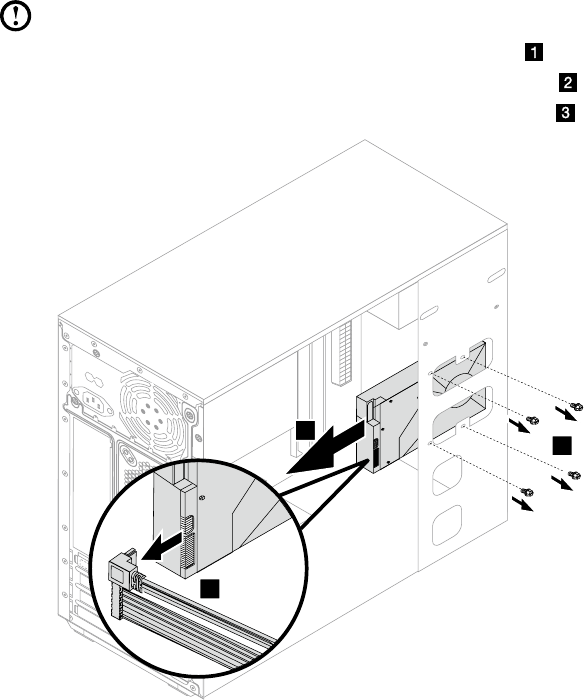
47
User Guide
Replacing the hard disk drive
To replace the hard disk drive:
1. Remove the computer cover. Refer to “Removing the computer cover”.
Note: For this procedure, it helps to lay the computer on its side.
2. Disconnect the data and power cables from the hard disk drive.
3. Remove the four screws that secure the hard disk drive to drive bay.
4. Remove the hard disk drive by pulling it straight out of the drive bay.
2
3
1
5. Slide the new hard disk drive into the drive bay.
6. Secure the new hard disk drive to the drive bay with the four screws.
7. Connect the power and data cables to the hard disk drive. Refer to “Identifying
parts on the system board”.
8. Refer to “Completing the installation”.


















