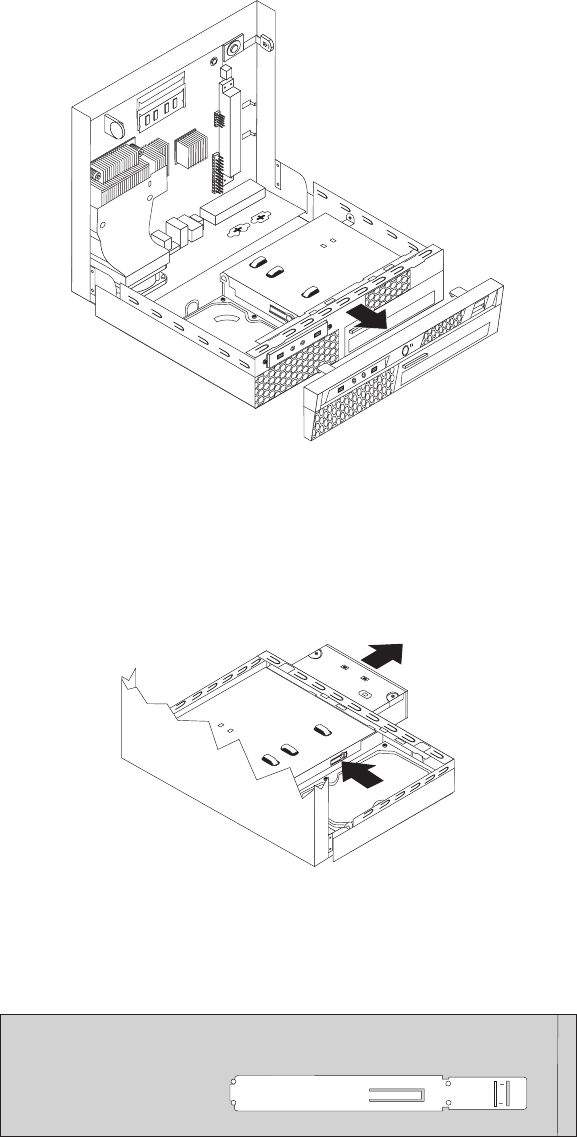
2. Remove the front bezel by releasing the two tabs and pivoting the bezel
forward to remove it completely.
3. Disconnect the signal cable and the power cable from the rear of the optical
drive.
4. Press the optical drive lock button to remove the optical drive out of the front
of the computer.
5. Remove the optical drive retainer from the failing optical drive and install it on
the side of the new optical drive.
Figure 10. Removing the front bezel
Figure 11. Removing the optical drive
Figure 12. Installing the retainer on the optical drive
Chapter 2. Installing options and replacing hardware 17


















