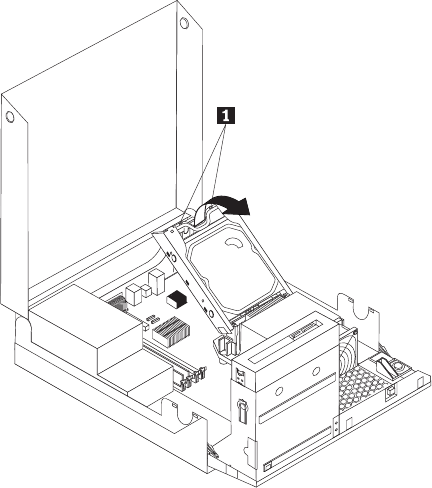
4. Push the blue handle of the hard disk drive bracket inwards to release the two
clips 1 that secure the hard disk drive to the chassis and then pivot the hard
disk drive upwards.
5. Disconnect the signal cable and the power cable from the hard disk drive and
then lift the hard disk drive up to completely remove it from the chassis.
6. Remove the failing hard disk drive from the bracket by flexing the sides of the
bracket enough.
Figure 16. Removing the hard disk drive
Chapter 2. Installing options and replacing hardware 23


















