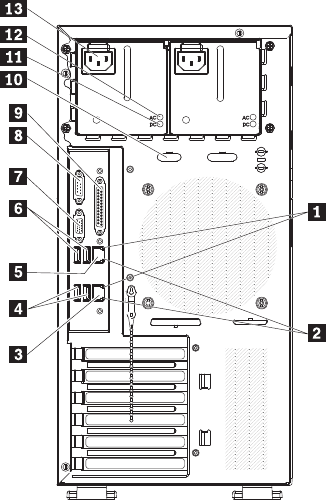
1 Ethernet transmit/ receive activity LED
(amber)
8 Serial 1 (Com1) connector
2 Ethernet link status LED (green) 9 Parallel connector
3 Remote Supervisor Adapter II
SlimLine (Ethernet) connector
10 Serial 2 (Com2) connector
4 USB connectors 1 and 2 11 DC power LED
5 Ethernet connector 12 AC power LED
6 USB connectors 3 and 4 13 Power cord connector
7 Video connector
Installing the Remote Supervisor Adapter II SlimLine firmware
The software and firmware files that you need are contained in one system service
package installation kit. The kit contains the following files:
v Software and firmware installation instructions
v BIOS code update with support for the Remote Supervisor Adapter II SlimLine
v Diagnostics code update
v Remote Supervisor Adapter II SlimLine device drivers
v Remote Supervisor Adapter II SlimLine firmware update
v Integrated service processor firmware update
v Video device driver
v Firmware-update utility program
To download and install the software and firmware, complete the following steps.
Note: Changes are made periodically to the Lenovo Web site. The actual
procedure might vary slightly from what is described in this document.
1. Go to: http://www.lenovo.com/support.
2. Enter your product number (machine type and model number) or select Servers
from the Select your product list.
34 ThinkServer TS100 Types 6431, 6432, 6433, and 6434: Hardware Maintenance Manual


















