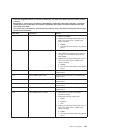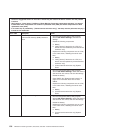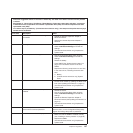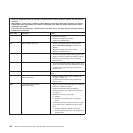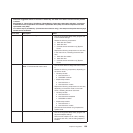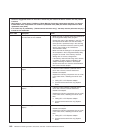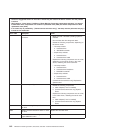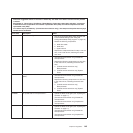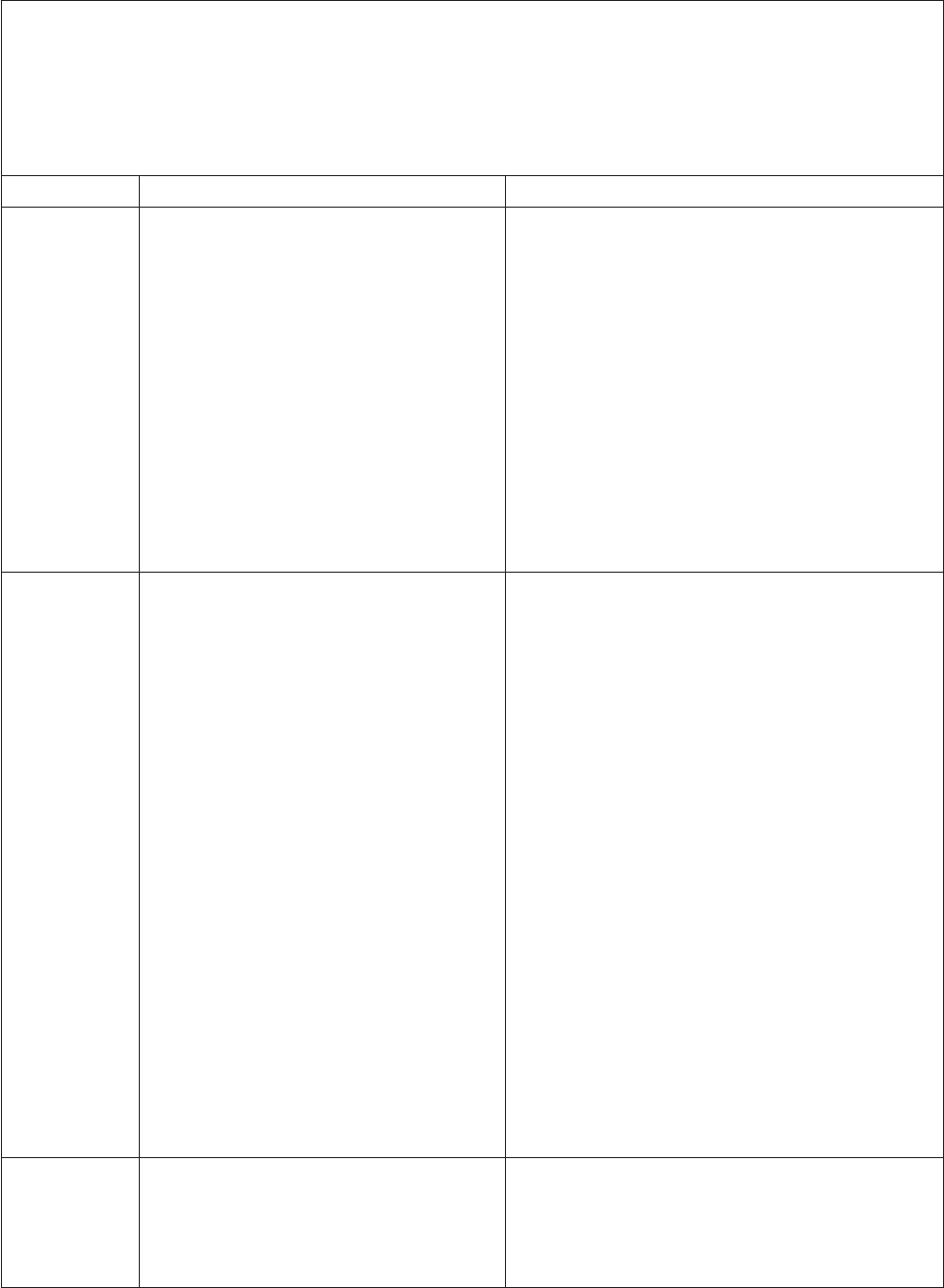
v Follow the suggested actions in the order in which they are listed in the Action column until the problem
is solved.
v See Chapter 3, “Parts listing, ThinkServer TS100 Machine Types 6431, 6432, 6433, and 6434,” on page 37
to determine which components are customer replaceable units (CRU) and which components are field
replaceable units (FRU).
v If an action step is preceded by “(Trained service technician only),” that step must be performed only by a
trained service technician.
Error code Description Action
1762 Hard disk drive configuration error.
1. Run the Configuration/Setup Utility program and
load the default settings.
2. Reseat the following components:
a. Hard disk drive cables
b. Hard disk drive
c. (Trained service technician only) System
board
3. Replace the following components one at a time,
in the order shown, restarting the server each
time.
a. Hard disk drive cables
b. Hard disk drive
c. (Trained service technician only) System
board
178x Fixed disk error.
Note: x is the drive that has the error.
1. Run the hard disk drive diagnostic tests on drive
x.
2. Reseat the following components, depending on
the server model:
v Hot-swap models:
a. Hard disk drive x
b. SAS/SATA controller
v Simple-swap models:
a. Hard disk drive x
b. Hard disk drive x cable
3. Replace the following components one at a time,
depending on the server model, in the order
shown, restarting the server each time:
v Hot-swap models:
a. Hard disk drive x
b. Hard disk drive backplane
c. SAS/SATA controller
v Simple-swap models:
a. Hard disk drive x
b. Hard disk drive x cable
4. (Trained service technician only) Replace the
system board.
1800 Unavailable PCI hardware interrupt.
1. Run the Configuration/Setup Utility program and
adjust the adapter settings.
2. Remove each adapter one at a time, restarting
the server each time, until the failing adapter is
isolated.
Chapter 5. Diagnostics 139