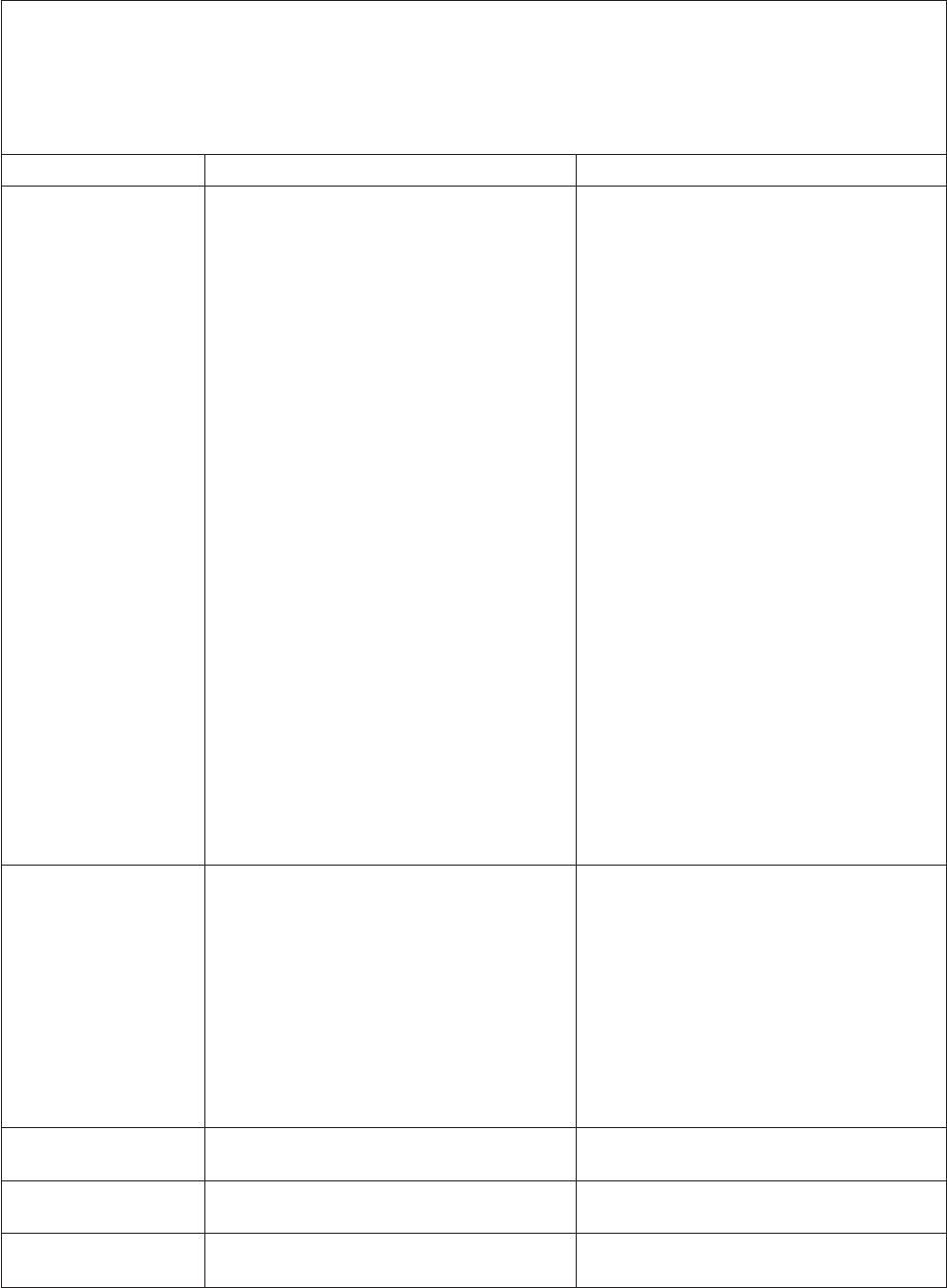
Table 11. Abbreviated list of POST error codes (continued)
v Follow the suggested actions in the order in which they are listed in the Action column until the problem is
solved.
v See the parts listing in the Hardware Maintenance Manual to determine which components are customer
replaceable units (CRU) and which components are field replaceable units (FRU).
v If an action step is preceded by “(Trained service technician only),” that step must be performed only by a
trained service technician.
Error code Description Action
1962 A drive does not contain a valid boot sector.
1. Make sure that a bootable operating
system is installed.
2. Run the hard disk drive diagnostic tests
(see “Running the diagnostic programs”
in the Hardware Maintenance Manual ).
3. Reseat the following components,
depending on the server model:
v Hot-swap models:
a. Hard disk drive
b. SAS/SATA controller
v
Simple-swap models:
a. Hard disk drive
b. Hard disk drive cable
4.
Replace the following components one at
a time, depending on the server model,
in the order shown, restarting the server
each time:
v Hot-swap models:
a. Hard disk drive
b. Hard disk drive backplane
c. SAS/SATA controller
v
Simple-swap models:
a. Hard disk drive
b. Hard disk drive cable
5.
(Trained service technician only) Replace
the system board.
2462 Video memory configuration error.
1. Reseat the following components:
a. Video adapter (if one is installed)
b. (Trained service technician only)
System board
2.
Replace the following components one at
a time, in the order shown, restarting the
server each time:
a. Video adapter (if one is installed)
b. (Trained service technician only)
System board
3001 SMART monitoring failure predicted on
hard disk drive
Replace the hard disk drive.
3003 SMART command execution failure on hard
disk drive
Replace the hard disk drive.
3005 Current hard disk drive configuration do
not support SMART function
Replace the hard disk drive.
60 ThinkServer TS100 Types 6431, 6432, 6433, 6434: Installation Guide


















