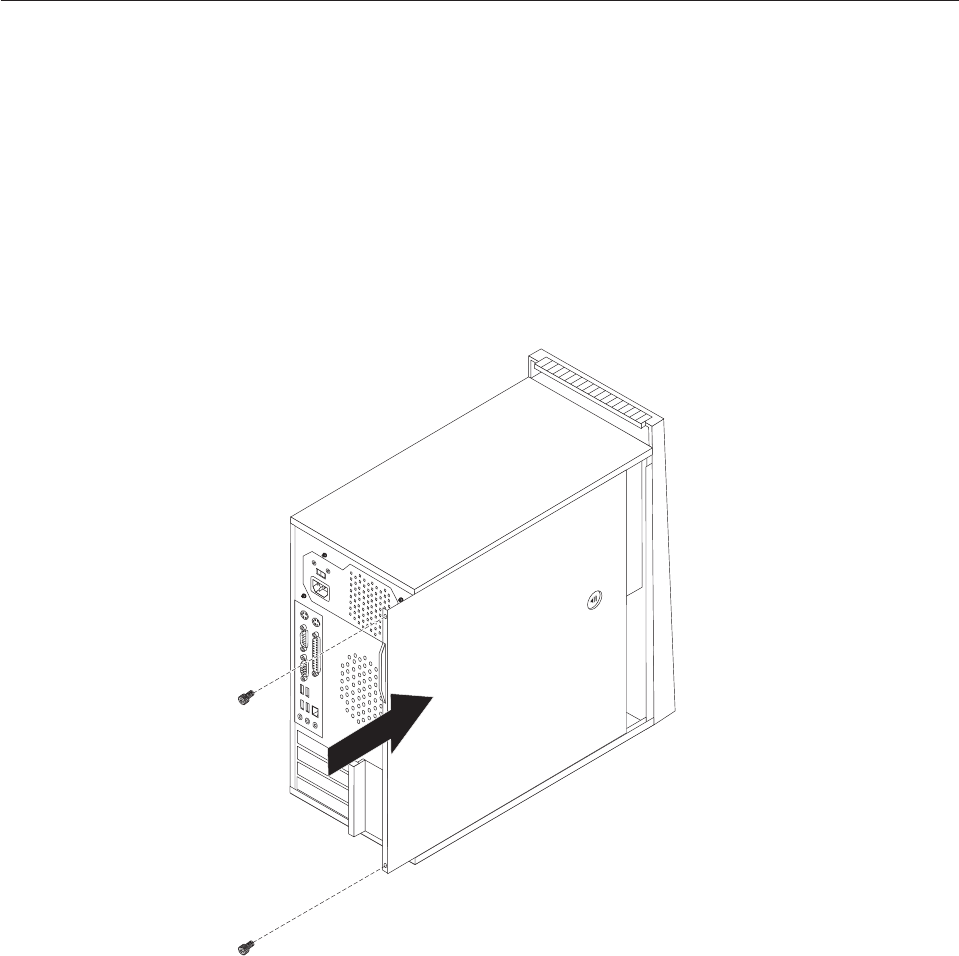
8. Move the jumper back to the standard (pins 1 and 2).
9. Replace the computer cover and connect the power cord. See “Replacing the
cover and connecting the cables.”
Replacing the cover and connecting the cables
After working with options, you need to install any removed parts, replace the
computer cover, and reconnect any cables, including telephone lines and power
cords. Also, depending on the option that is installed, you might need to confirm
the updated information in the Setup Utility program.
To replace the computer cover and connect cables to your computer:
1. Ensure that all components have been reassembled correctly and that no tools
or loose screws are left inside your computer.
2. Clear any cables that might impede the replacement of the computer cover.
3. Position the computer cover on the chassis so that the rail guides on the bottom
of the cover engage the rails and push the cover closed until it latches.
4. Install any thumbscrews that were removed when removing the cover.
5. Install any cover locking devices as necessary.
6. Reconnect the external cables and power cords to the computer. See “Installing
external options” on page 16.
7. To update the configuration, see Chapter 5, “Using the Setup Utility,” on page
47.
Chapter 3. Installing options 37


















