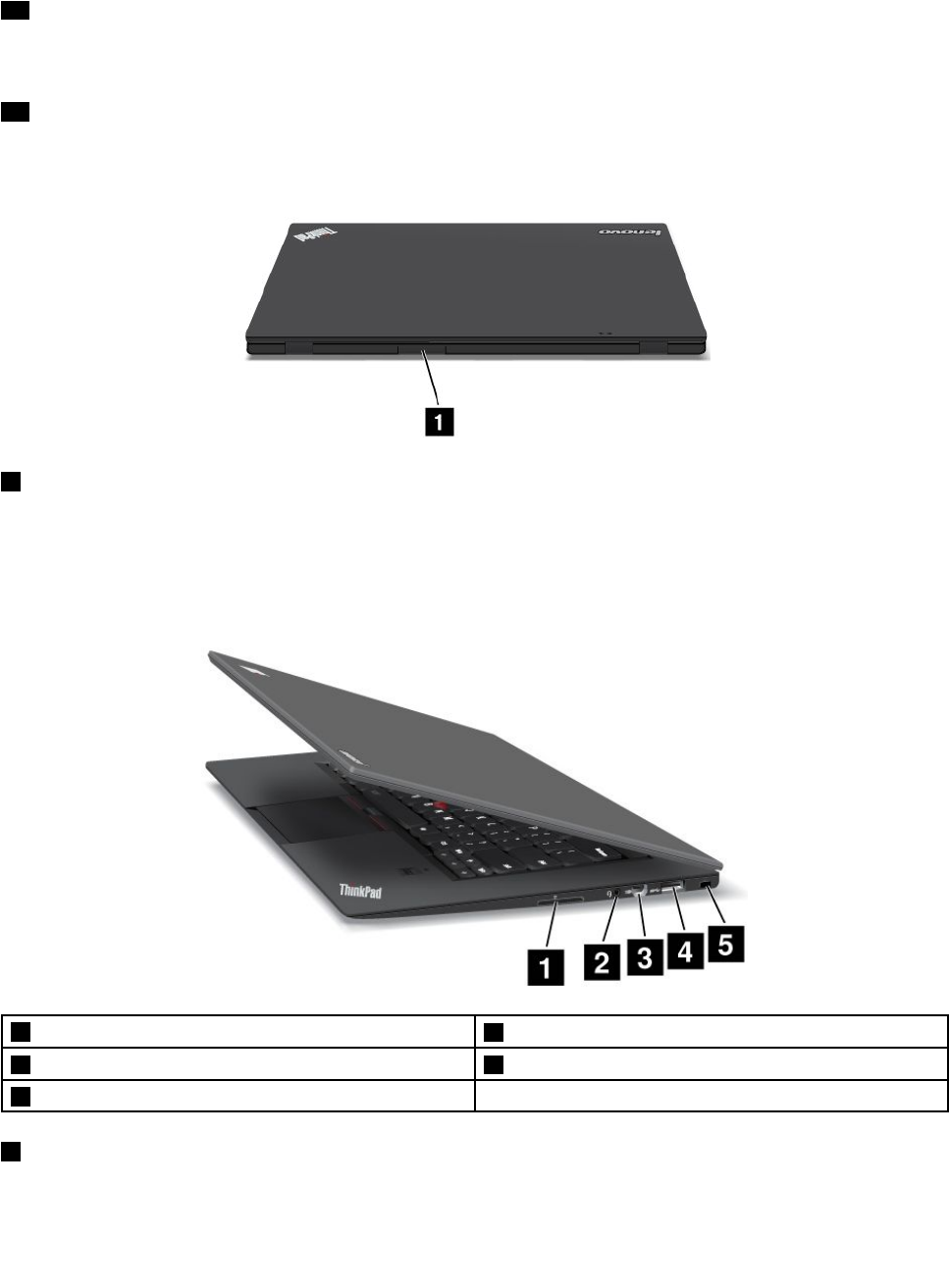
The keyboard contains the Lenovo unique UltraNav pointing device. Pointing, selecting, and dragging are all
part of a single process that you can perform without moving your ngers from a typing position.
10 Volume control buttons
The volume control buttons enable you to quickly adjust the sound volume, mute the speakers, or mute the
microphones of your computer.
11 Screen (multi-touch screen on some models)
For more information, refer to “Using the multi-touch screen” on page 22.
Rear view
1 SIM card slot
If your computer has a wireless WAN feature, it might require a Subscriber Identication Module (SIM) card
to establish wireless WAN connections. Depending on the country of delivery, the SIM card might be
already installed in the SIM card slot.
Right-side view
1 4-in-1 media card reader slot
4 USB 3.0 connector
2 Combo audio jack 5 Security keyhole
3 Mini DisplayPort connector
1 4-in-1 media card reader slot
The 4-in-1 media card reader supports the following cards:
• Secure Digital (SD) card
Chapter 1. Product overview 3


















