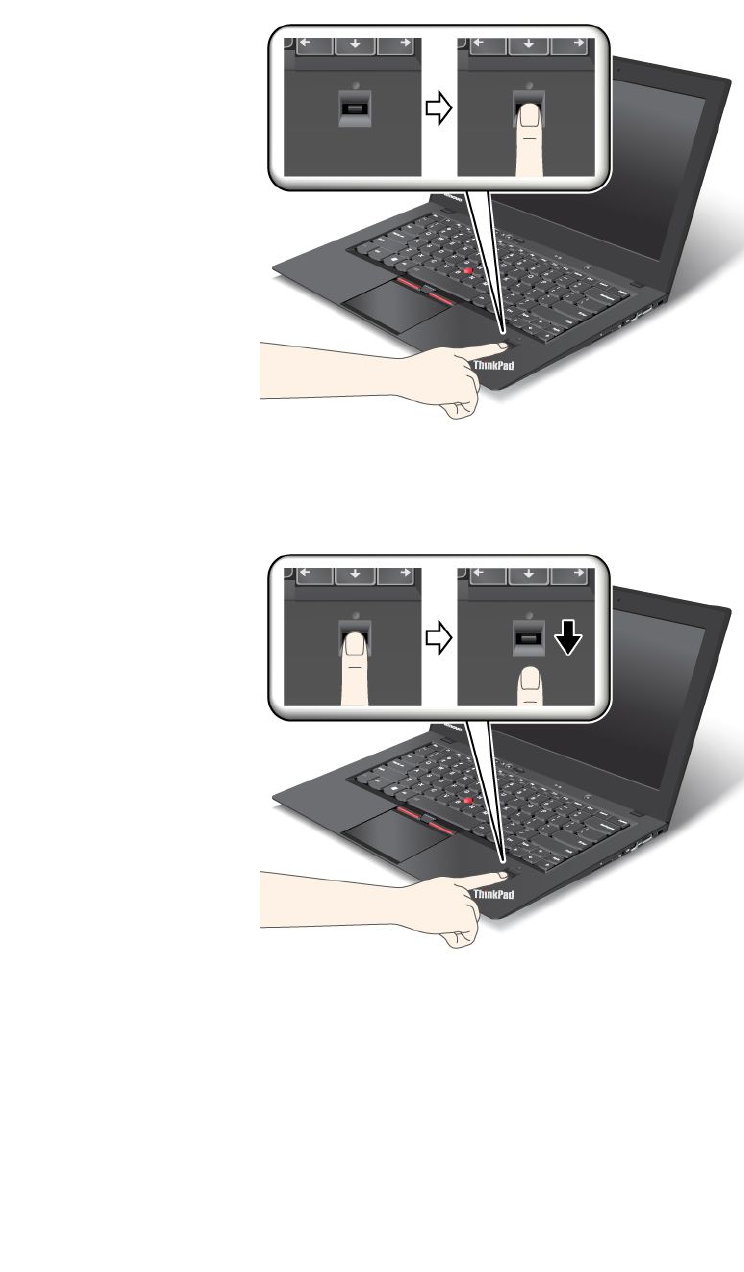
1. Place the ball of your nger– that is, the central part of the ngerprint – on the small circle above the
reader. Ensure that the entire top joint of the nger is on the reader.
Note: Your computer might have slight variations from the following illustration.
2. Apply light pressure and swipe your nger across the reader in one smooth motion.
Note: Your computer might have slight variations from the following illustration.
Logging on to the system
After you enroll your ngerprint, log on to the system as follows:
1. Set a power-on password or a hard disk password, or both.
2. Turn your computer off and then on again.
3. When prompted, swipe your nger over the reader.
4. On request, type your power-on password, your hard disk password, or both. The enrolled ngerprint is
now associated with your power-on password, your hard disk password, or both.
Chapter 4. Security 53


















