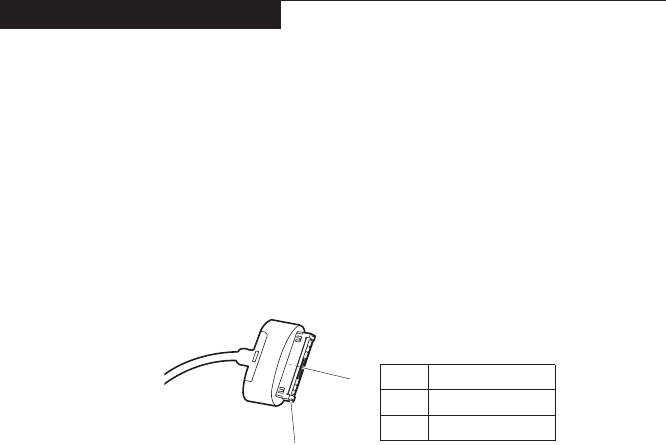
21
General checkout
Power system checkout
If you suspect a power problem, see the appropriate one of the following power
supply checkouts:
• “Checking the AC adapter ” on page 21
• “Checking the battery pack ” on page 22
Checking the AC adapter
You are here because the computer fails only when the AC adapter is used.
If the power-on indicator does not turn on, check the power cord of the AC •
adapter for correct continuity and installation.
To check the AC adapter, follow the steps below:
1. Unplug the AC adapter cable from the tablet.
2. Measure the output voltage at the plug of the AC adapter cable. See the
following gure:
Voltage (V DC)
+20
0
Pin
1
2
1
2
Note: Output voltage for the AC adapter pin No. 2 may differ from the one you
are servicing.
3. If the voltage is not correct, replace the AC adapter.
4. If the voltage is acceptable, do the following:
Replace the system board.•
If the problem continues, go to • “Lenovo IdeaPad Tablet K1” on page 27.
Note: Noise from the AC adapter does not always indicate a defect.


















