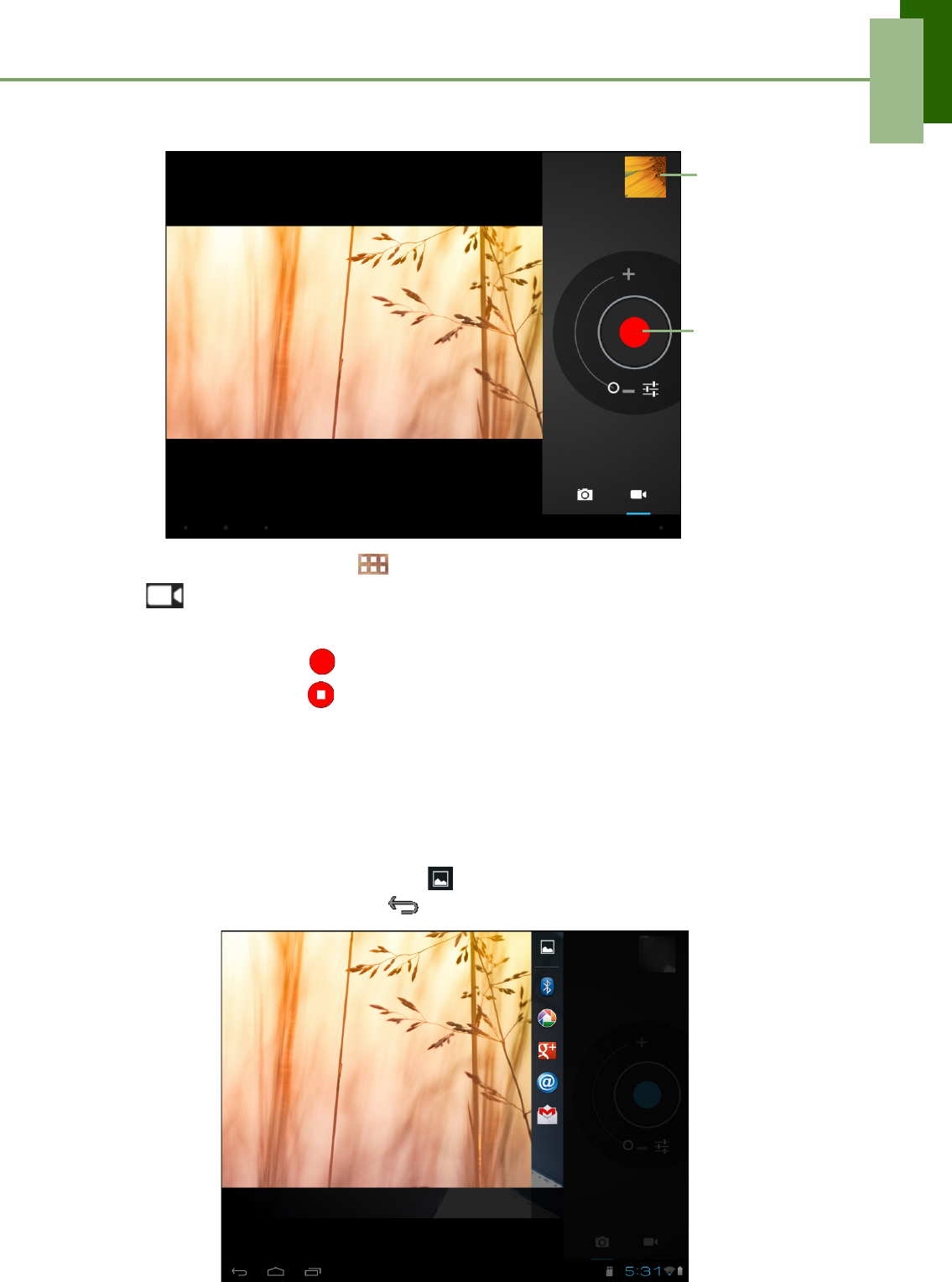
Chapter 6: Multimedia Applications
24
Recording a video
1. From the Home screen, tap > Camera.
2. Tap to switch to Camcorder mode.
3. Aim the device at the subject.
4. To start recording, tap .
To stop recording, tap .
Reviewing a photo
After taking a photo, tap the window located at top right corner to preview the latest
captured photo on the screen.
• To share the photo, tap an application for sharing.
• To view other photos in Gallery, tap .
• To return to Camera mode, tap .
Tap to record
video.
Tap to preview
the latest
recorded video.


















