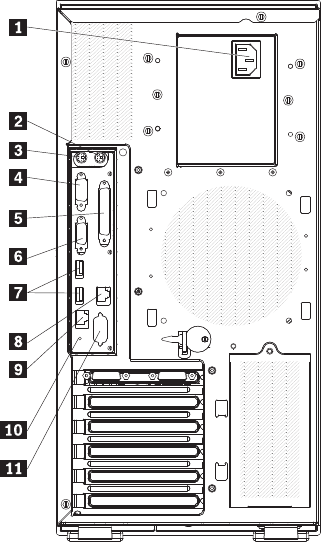
1 Power cord connectors (some
models)
7 USB 3 and 4 connectors
2 Mouse connector 8 (RJ45) Ethernet 10/100/1000
connector
3 Keyboard connector 9 (RJ45) Ethernet 10/100 (for Remote
Supervisor Adapter II SlimLine)
connector
4 Serial 1 (COM 1) connector 10 NMI button
5 Parallel connector 11 Serial 2 (COM 2) connector
6 Video connector
Power-cord connector
Connect the power cord to this connector.
AC power LED
This green LED provides status information about the power supply. During
typical operation, both the ac and dc power LEDs are lit.
DC power LED
This green LED provides status information about the power supply. During
typical operation, both the ac and dc power LEDs are lit.
Mouse connector
Connect a mouse device to this connector.
Keyboard connector
Connect a PS/2 keyboard to this connector.
Serial 1 connector
Connect a 9-pin serial device to this connector.
Parallel connector
Connect a parallel device to this connector.
8 ThinkServer TD100 and TD100x: Hardware Maintenance Manual


















