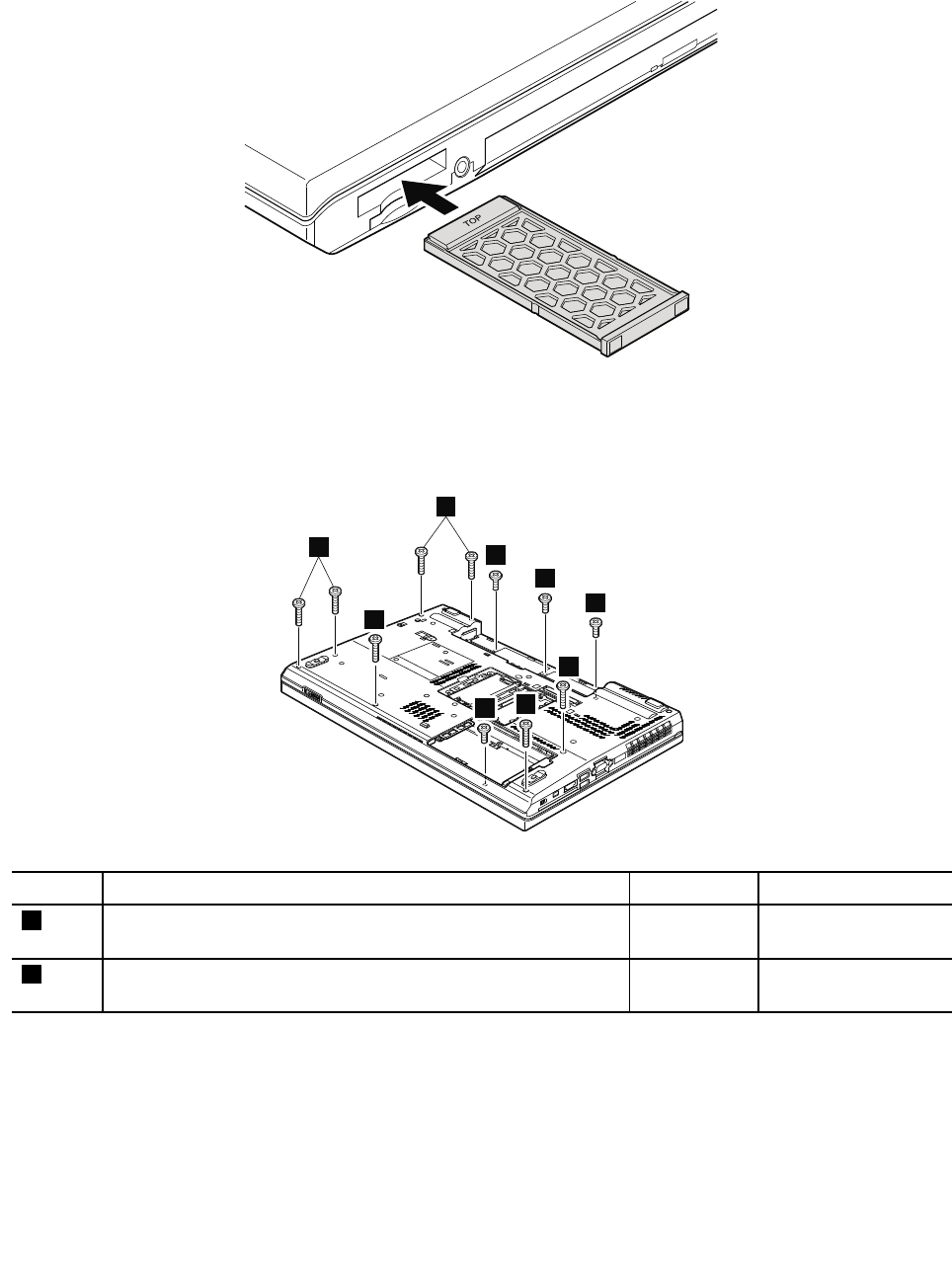
Table 22. Removal steps of ExpressCard blank bezel or ExpressCard (continued)
When installing: Make sure that the bezel or the card is correctly oriented as shown in this gure.
Table 23. Removal steps of keyboard bezel assembly
Note: The speaker assembly is attached to the keyboard bezel.
1
2
2
2
1
1
1
2
2
Step Screw (quantity) Color
Torque
1
M2 × 4 mm, bind-head, nylon-coated (4)
Black 0.181 Nm
(1.85 kgfcm)
2
M2 × 14 mm, bind-head, nylon-coated (7)
Black 0.181 Nm
(1.85 kgfcm)
76 ThinkPad T520, T520i, and W520 Hardware Maintenance Manual


















