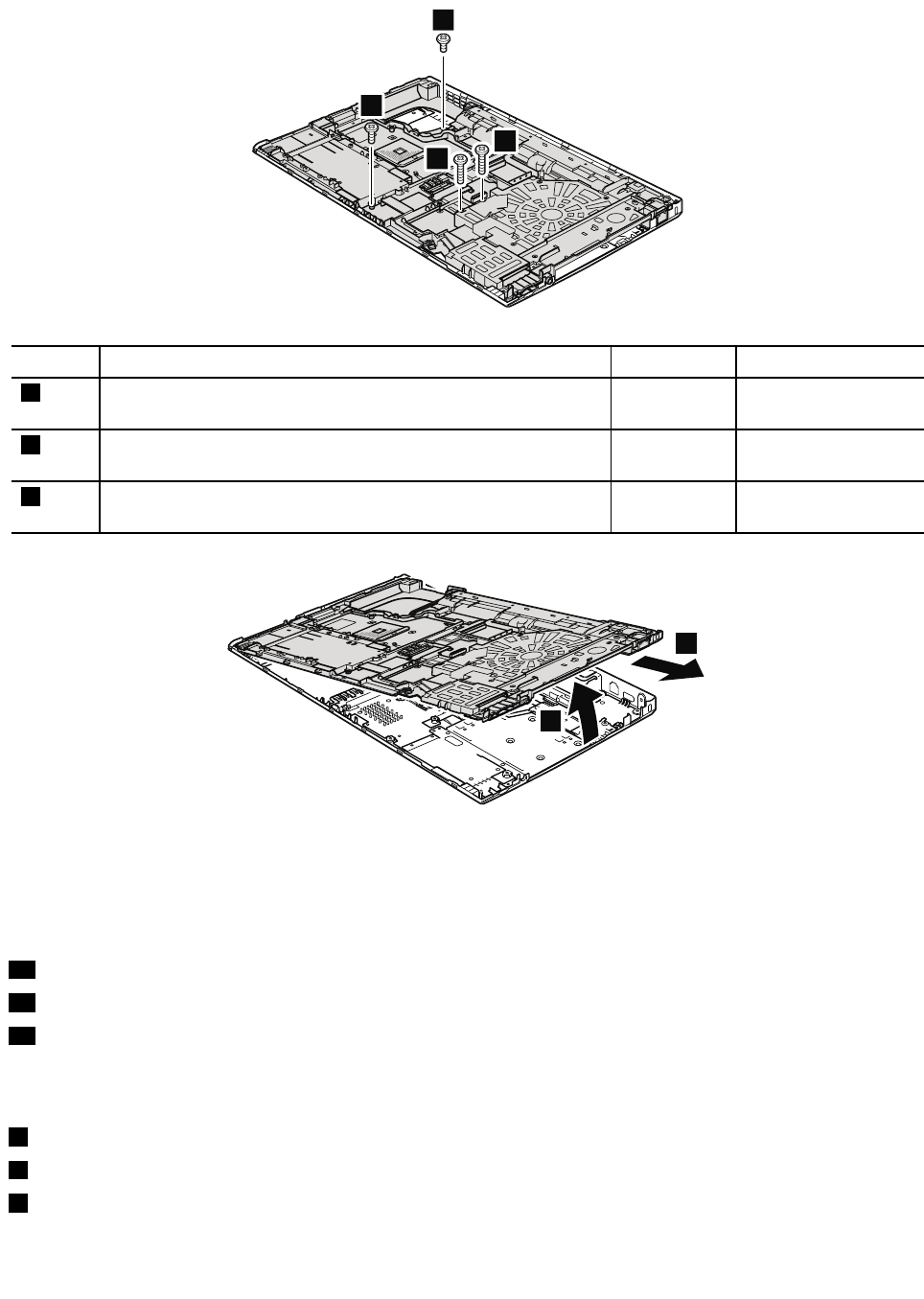
Table 32. Removal steps of base cover assembly
2
2
3
1
Step Screw (quantity) Color
Torque
1
M2 × 3 mm, wafer-head, nylon-coated (1) Silver
0.181 Nm
(1.85 kgfcm)
2
M2 × 14 mm, wafer-head, nylon-coated (2)
Black 0.181 Nm
(1.85 kgfcm)
3
M2 × 4 mm, wafer-head, nylon-coated (1)
Black 0.181 Nm
(1.85 kgfcm)
5
4
Note: Applying labels to the base cover
The new base cover FRU is shipped with a kit containing labels of several kinds. When you replace the
base cover, you need to apply the following labels:
13
FCC label
14
Serial number label
15
Homologation label
Following labels need to be peeled off from the old base cover, and need to be put on the new base cover.
1
Windows license label (COA)
2
Information label
3
IMEI barcode label
90 ThinkPad T520, T520i, and W520 Hardware Maintenance Manual


















