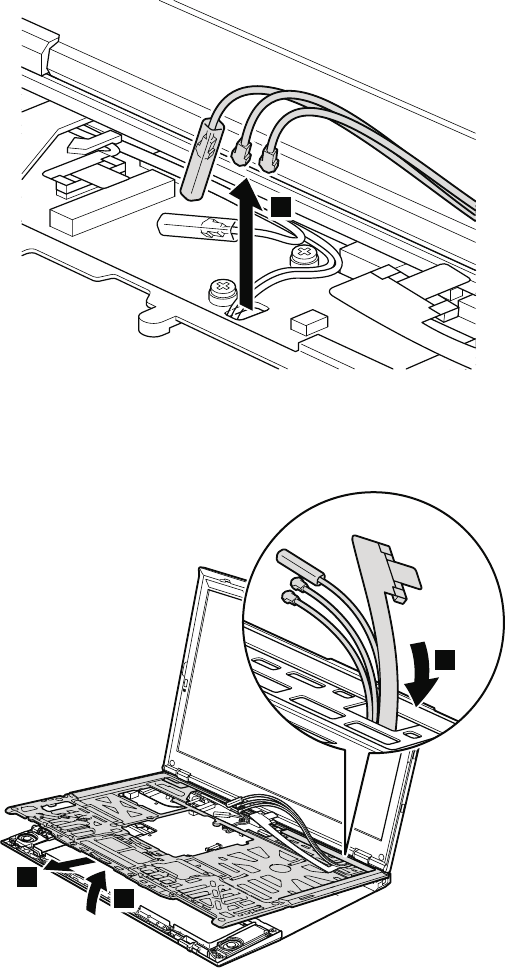
Table 23. Removal steps of keyboard bezel (continued)
6
Note: Before step 8, pull the cables out from the cable guide hole of the
keyboard bezel as shown in a in this figure.
8
7
a
84 ThinkPad X300 Hardware Maintenance Manual


















