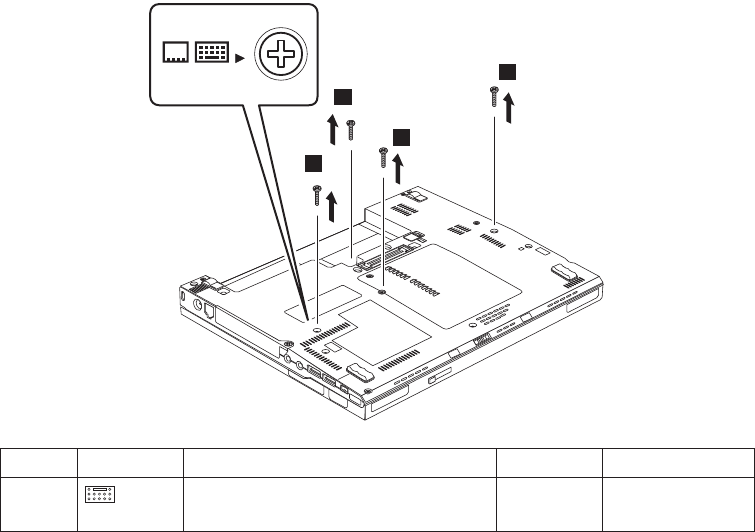
1050 Keyboard
For access, remove following FRU:
v “1010 Battery pack” on page 60
Remove 4 screws with keyboard icon to remove keyboard.
Note: Place the system on a hard flat table when you remove or reinstall the
screws. When reinstalling the screw 1a, use a manual screwdriver. Do not
secure this screw too tightly.
1a
1
1
1
Step Icon Screw (quantity) Color Torque
11a
M2 × 6 mm, wafer-head,
nylon-coated (4)
Black 0.196 Nm
(2 kgfcm)
(continued)
Removing and replacing a FRU
ThinkPad X60, X60s, X61, and X61s 65


















