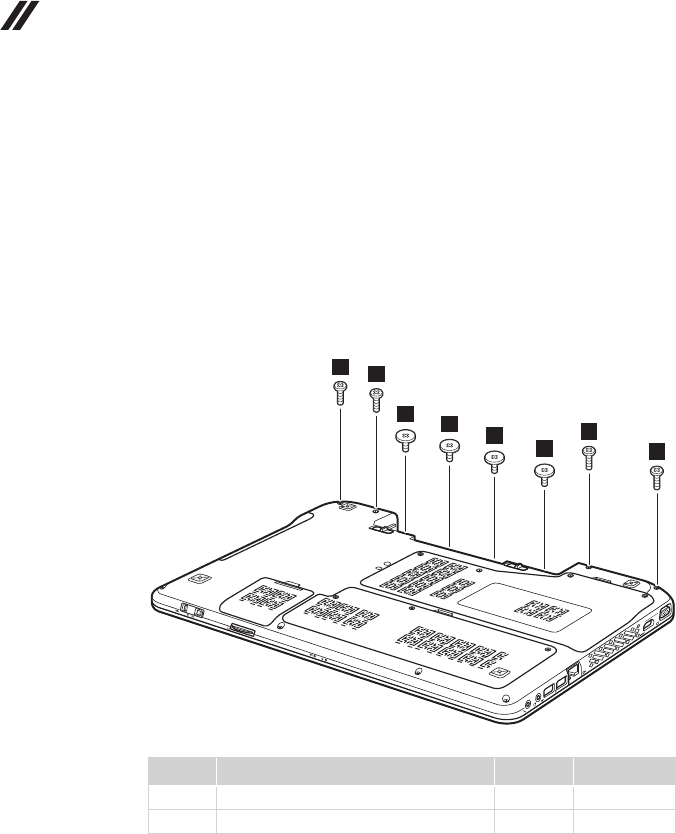
52
IdeaPad Y560 Hardware Maintenance Manual
1120 Keyboard cover, system status indicator board and
touch inductive panel
For access, remove this FRU:
• “1010 Battery pack” on page 35
Note: System status indicator board is attached to the keyboard cover.
Figure 12. Removal steps of keyboard cover, system status indicator board and
touch inductive panel
Remove the screws
1
2
.
2
2
2
2
1
1
1
1
Step Screw (quantity) Color Torque
1
M2.5 × 2 mm, at-head, nylok-coated (4) Black 1.5±0.2 kgfcm
2
M2.5 × 6.5 mm, at-head, nylok-coated (4) Black 2.5±0.2 kgfcm


















