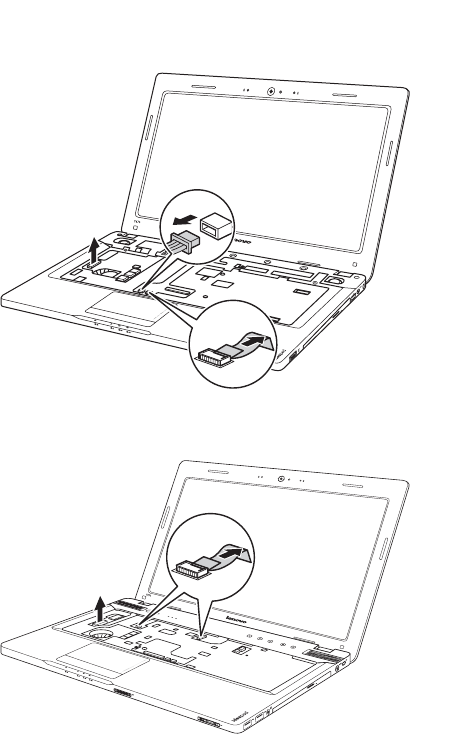
Lenovo Y470/Y570
51
Figure 9. Removal steps of keyboard bezel (continued)
Y470: Detach and the LCD connector in the direction shown by arrow and
the FPC connector in the direction shown by arrow . Unplug the microphone
connector in the direction shown by arrow .
Y570: Detach and the LCD connector in the direction shown by arrow and
the FPC connectors in the direction shown by arrow .
When installing: Make sure that all the FPC connectors, microphone connectors
and LCD connector are attached firmly.
e
f
g
e
f
g
e
f
e
f


















