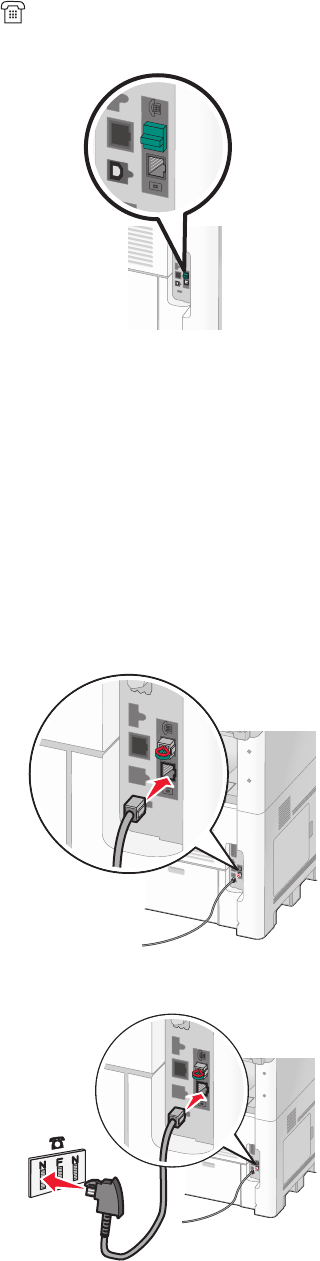
There is a plug installed in the EXT port of the printer. This plug is necessary for the proper functioning of the
printer.
Note: Do not remove the plug. If you remove it, other telecommunications devices in your home (such as telephones
or answering machines) may not work.
Connecting directly to a telephone wall jack in Germany
Connect the printer directly to a telephone wall jack to send and receive faxes without using a computer.
Note: In Germany (and some other countries), the printer ships with a special RJ-11 plug in the EXT port. Do not
remove the RJ-11 plug. It is required for both the fax and telephone to work properly.
1 Make sure you have a telephone cord (provided with the product) and a telephone wall jack.
2 Connect one end of the telephone cord into the LINE port of the printer.
3 Connect the other end of the telephone cord into the N slot of an active telephone wall jack.
Additional printer setup
64


















