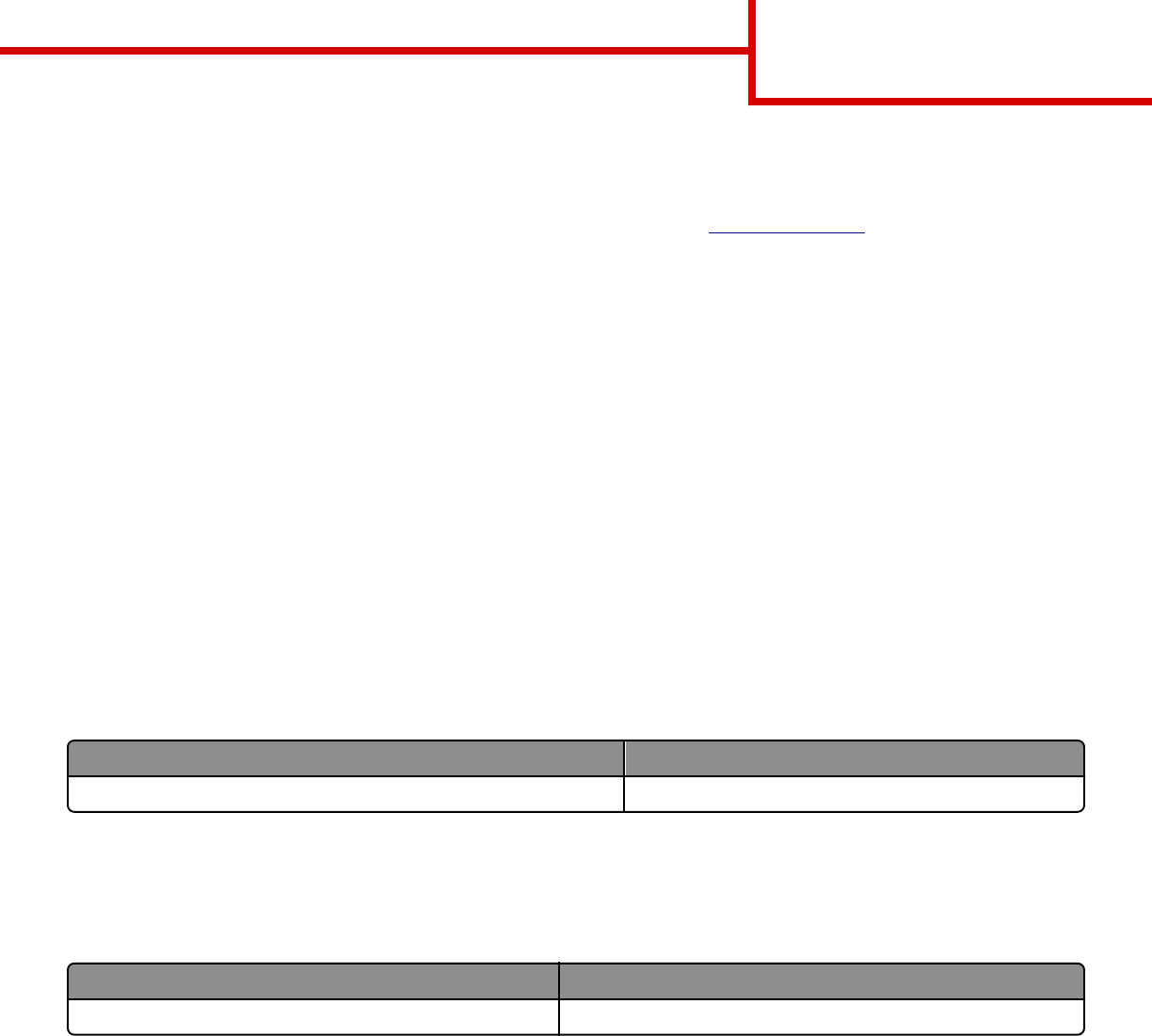
Supplies guide
To order parts and supplies in the U.S., contact Lexmark at 1-800-539-6275 for information about Lexmark authorized supplies
dealers in your area. In other countries or regions, visit the Lexmark Web site at
www.lexmark.com or contact the place where
you purchased the printer.
The Lexmark Return Program lets you purchase Lexmark supplies at a discounted price in exchange for your agreement to use
the supplies only once and return them only to Lexmark for remanufacturing or recycling.
Using genuine Lexmark parts and supplies
Your Lexmark printer is designed to function best with genuine Lexmark supplies and parts. Use of third-party supplies or parts
may affect the performance, reliability, or life of the printer and its imaging components. Use of third-party supplies or parts can
affect warranty coverage. Damage caused by the use of third-party supplies or parts is not covered by the warranty. All life
indicators are designed to function with Lexmark supplies and parts, and may deliver unpredictable results if third-party supplies
or parts are used. Imaging component usage beyond the intended life may damage your Lexmark printer or its associated
components.
Ordering a toner cartridge
Notes:
• The estimated cartridge yield is based on approximately 5% coverage per page.
• Extremely low print coverage for extended periods of time may negatively affect actual yield.
Item Return Program cartridge
Extra High Yield Toner Cartridge 24B6015
Ordering an imaging unit
Extremely low print coverage for extended periods of time may cause imaging unit parts to fail prior to exhaustion of toner.
For more information on replacing the imaging unit, see the instruction sheet that came with the supply.
Part name Lexmark Return Program
Imaging unit 24B6025
Ordering a maintenance kit
To identify the supported fuser type, view the label on the fuser. Do either of the following:
• Remove the toner cartridge and the imaging unit. The two-digit fuser type code (such as 00 or 01) can be seen on the front
of the fuser.
Warning—Potential Damage: Do not expose the imaging unit to direct light for more than 10 minutes. Extended
exposure to light may cause print quality problems.
• Pull down the printer rear door. The two-digit fuser type code (such as 00 or 01) can be seen on the rear of the fuser.
Notes:
• Using certain types of paper may require more frequent replacement of the maintenance kit.
Supplies guide
Page 1 of 2




