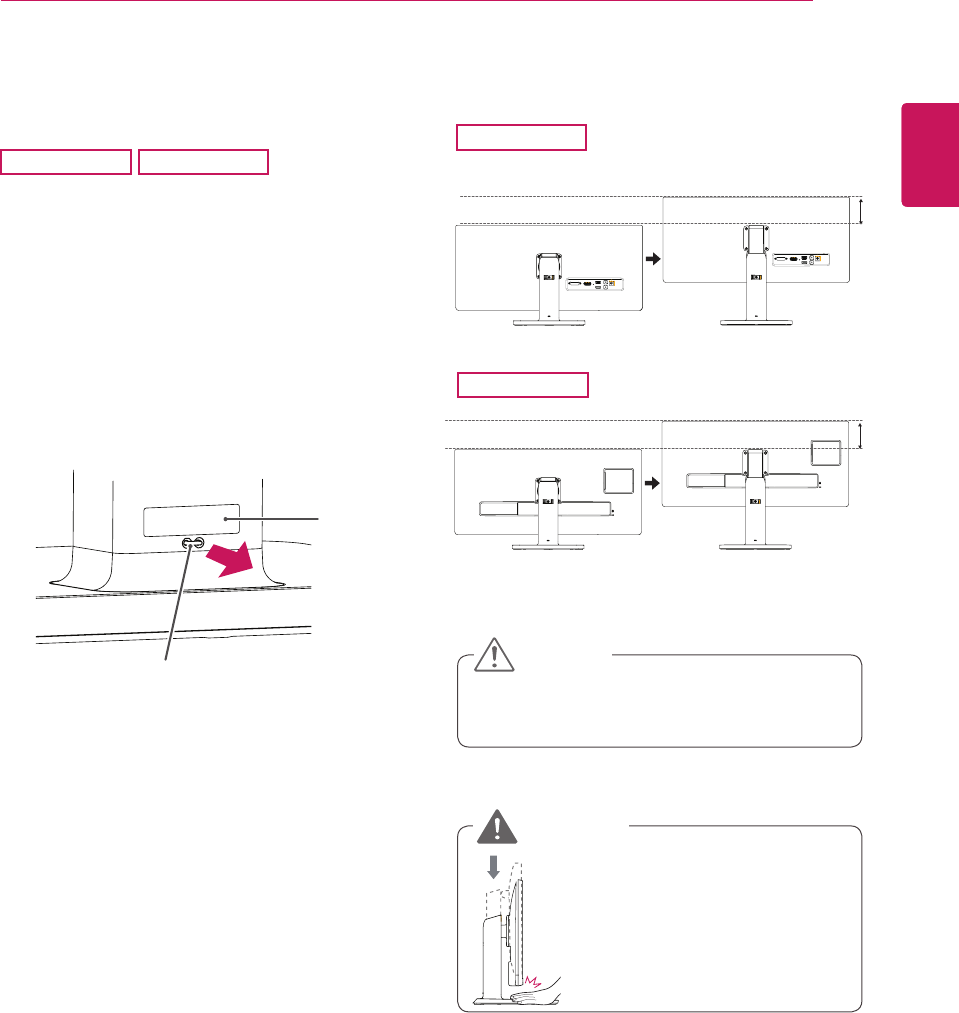
19
ENG
ENGLISH
ASSEMBLING AND PREPARING
Oncethepinisremoved,itisnotnecessary
tore-insertittoadjusttheheight.
Adjusting the stand height
2
Removethe
tape attached to the bottom
back of the stand body and then pull out the
locking pin while pressing the head down-
ward.
3
Theheightcanbeadjustedupto
110.0 mm
.
Donotputyourfingersor
handbetweenthescreen
andthebase(chassis)when
adjustingthescreen'sheight.
Tape
Locking Pin
Stand Body
CAUTION
WARNING
1
Standthemonitorassembledwiththestand
baseinanuprightposition
29UB55
110.0mm
25UB55
29UB55
25UB55
110.0mm


















