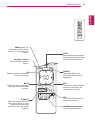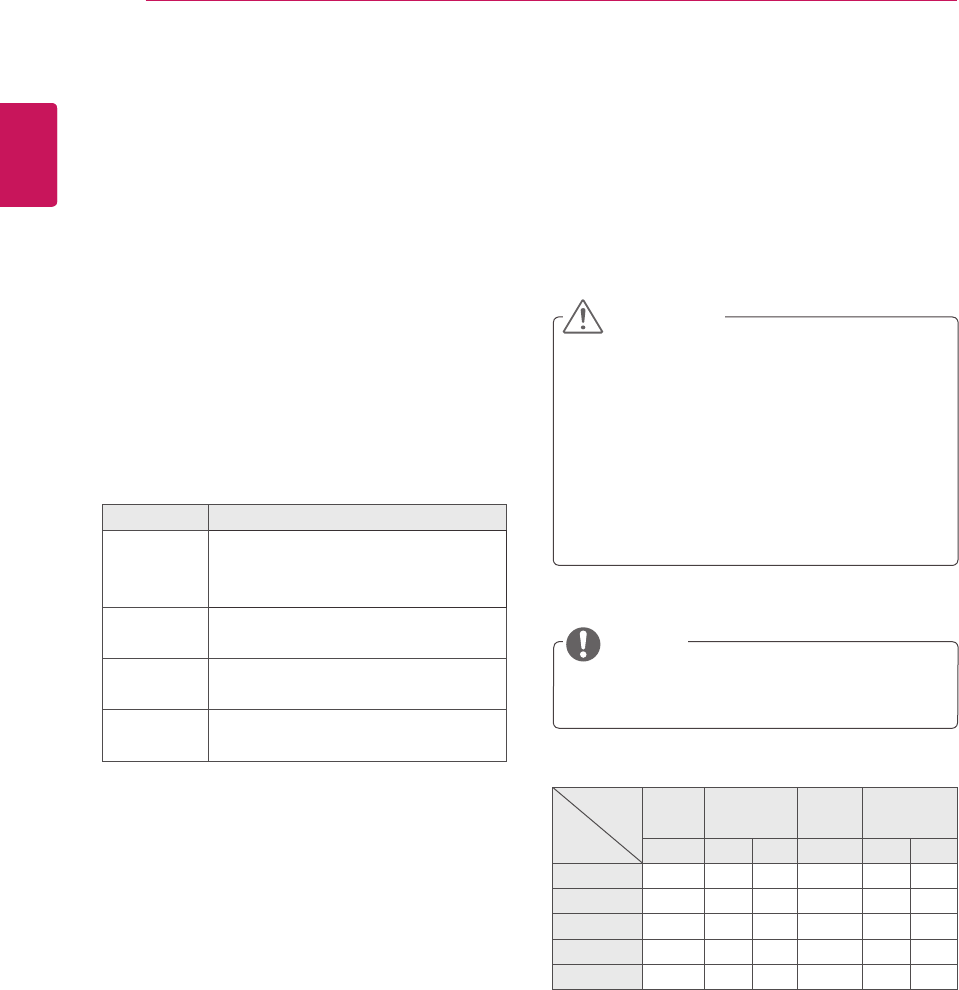
18
ENG
ENGLISH
USING THE MONITOR SET
Customizing sound options
Customizeoptionsofeachsoundmodeforthe
bestsoundquality.
1
PressMENUtoaccessthemainmenus.
2
PresstheNavigationbuttonstoscrollto
AUDIOandpressOK.
3
PresstheNavigationbuttonstoscrolltoSound
ModeandpressOK.
4
PresstheNavigationbuttonstoscrolltoa
soundmodeyouwantandpressOK.
5
Selectandadjustfollowingoptions,andthen
pressOK.
Option Description
Infinite
Sound
LG'sInfinitySoundoptionprovides5.1
channelstereosoundqualityfromtwo
speakers.
Treble Increasestheintensityofthehigh
frequencypartofaudio.
Bass Increasestheintensityofthelow
frequencypartofaudio.
Reset Resetsthesoundmodetothedefault
setting.
6
Whenyouarefinished,pressEXIT.
Whenyoureturntothepreviousmenu,press
BACK.
Using additional options
Adjusting aspect ratio
Resizetheimagetoviewtheimageatitsoptimal
sizebypressingARC whileyouarewatching
Monitorset.
Ifafixedimagedisplaysonthescreenfor
alongperiodoftime,itcouldbeimprinted
andbecomeapermanentdisfigurementon
thescreen.Thisis“imageburn”or“burn-in”
andnotcoveredbythewarranty.
Iftheaspectratioissetto4:3foralong
periodoftime,imageburnmayoccuron
theletterboxedareaofthescreen.
CAUTION
Youcanalsochangetheimagesizeby
accessingthemainmenus.
NOTE
MODE
ARC
RGB Display
Port
DVI-D HDMI
PC DTV PC PC DTV PC
16:4 o o o o o o
Just Scan x o x x o x
1:1 o x o o x o
4:3 o o o o o o
TOP o o o o o o